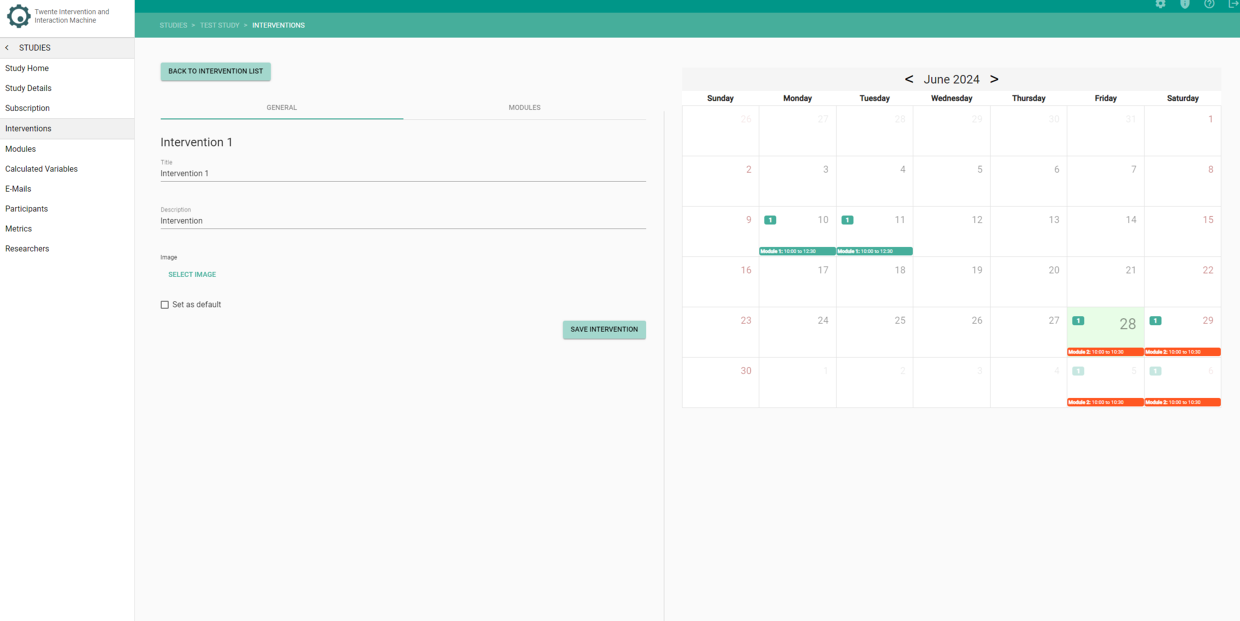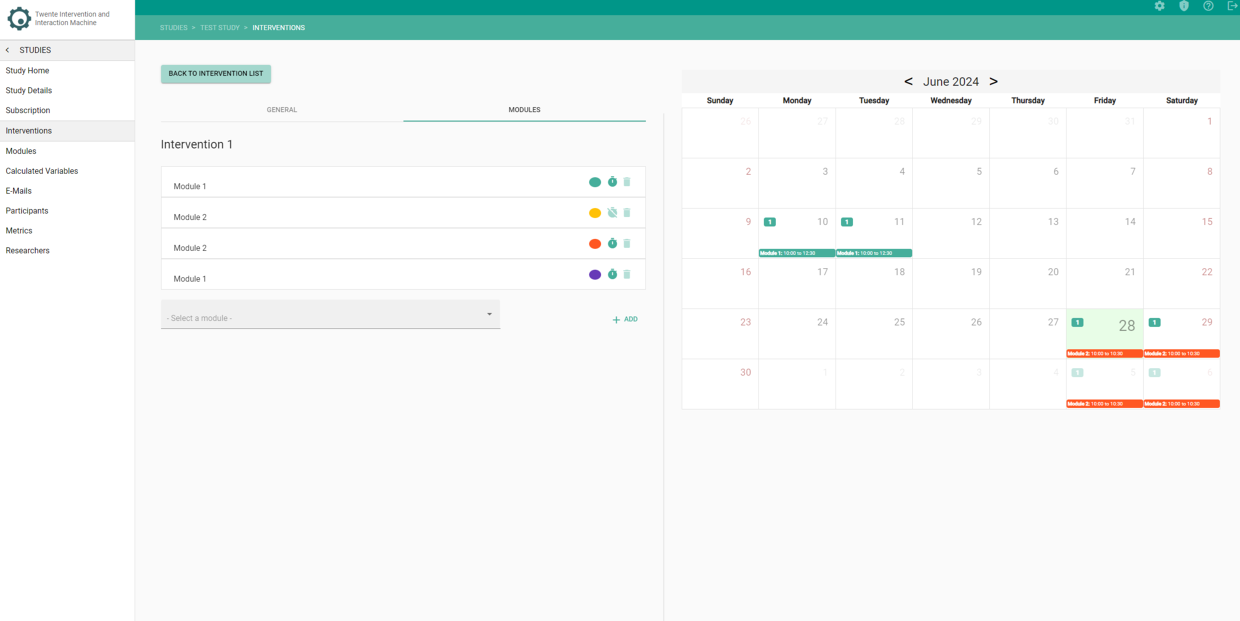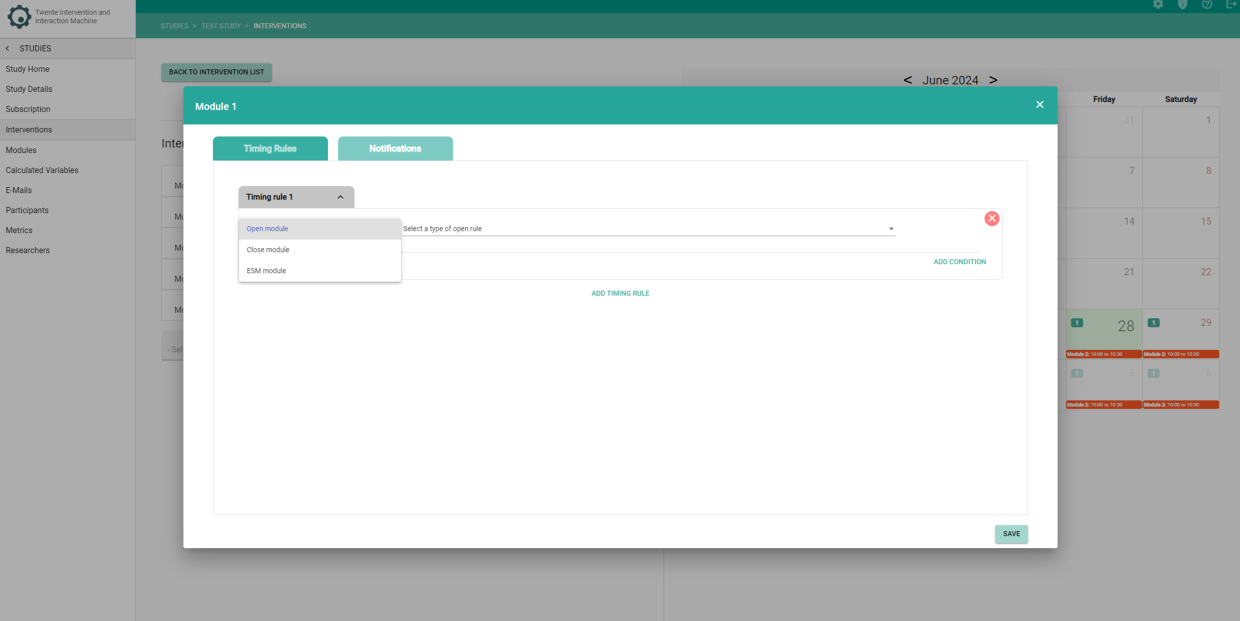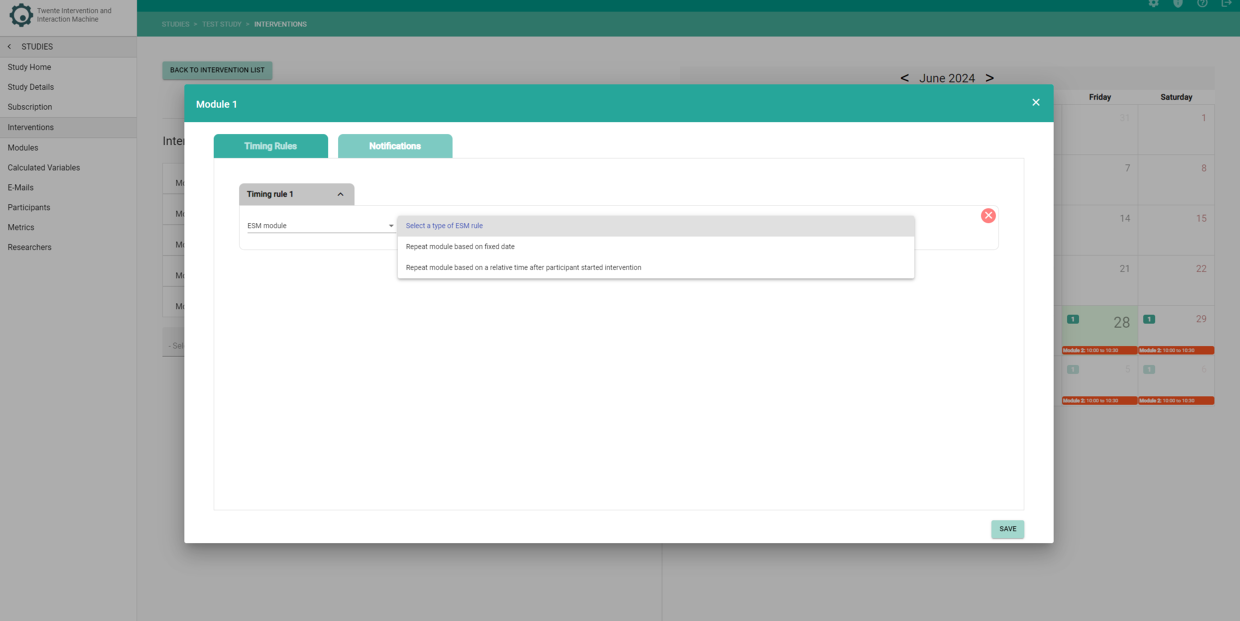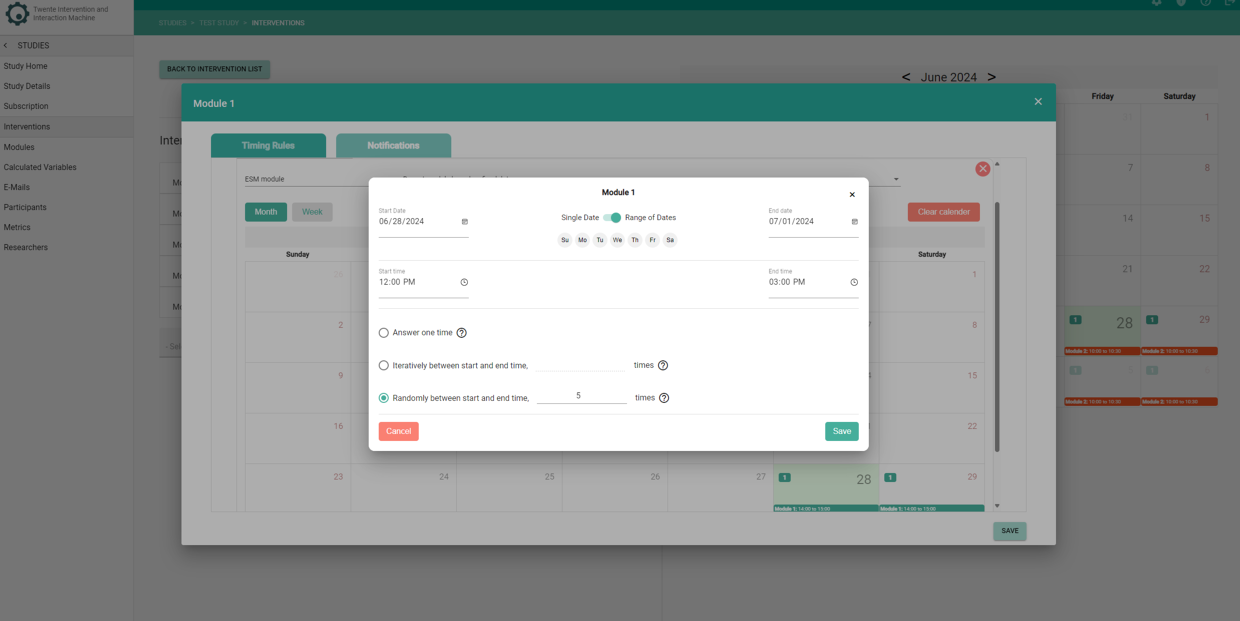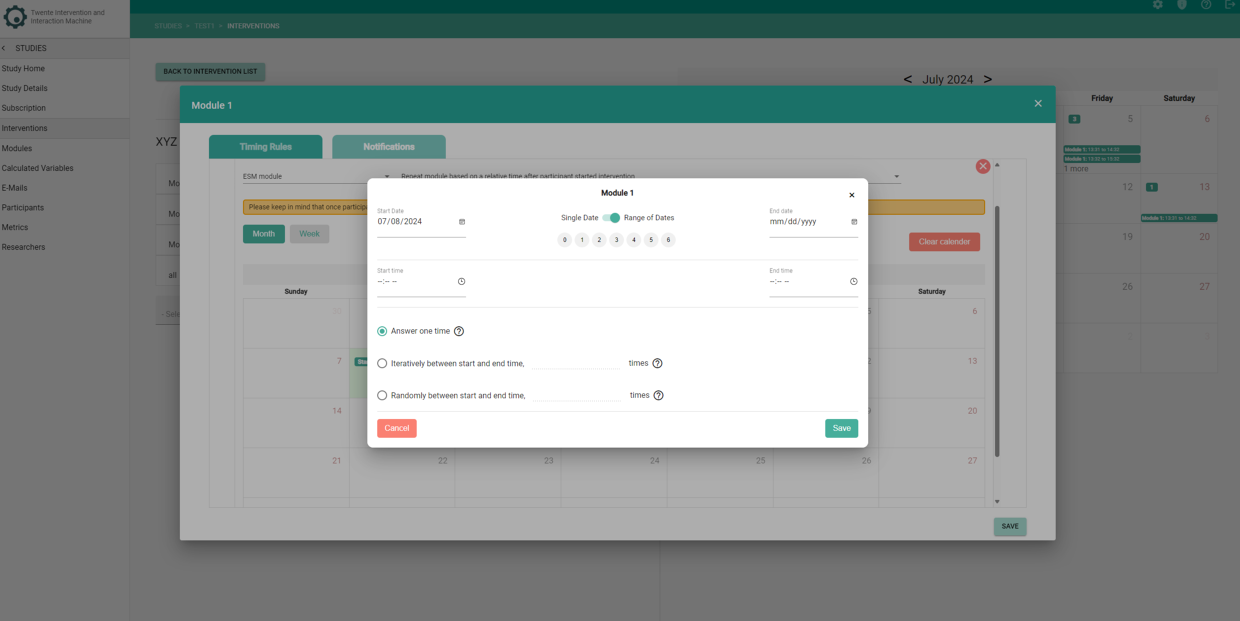tiim update on july 15: We are intoruding the ESM timing rules
The dashboard and TIIM just received enhanced functionality: the ESM timing rules.
With the new timing rules, you can schedule all times you would like to send the module to your participants at once, based on a fixed date or based on when your participants start the study! You can also choose how you would like your participants to receive the module: once, randomly within a specified time period or iteratively.
The dashboard also colour codes all modules in the intervention, and you can have a clear overview of the schedule of your study in the interventions tab. The answers preview has also been modified to help you gain an insight into which iterations of the modules your participants have answered. These updates are part of our ongoing commitment to provide researchers with the tools they need to conduct high-quality studies efficiently.
The new features are designed to enhance the flexibility, usability, and overall experience of using TIIM for your research projects. Explore these enhancements today and experience the difference they can make in your research workflow.
Update your TIIM aps, clear cache and schedule your ESM interventions using the BMS Dashboard starting July 15th!
For more information, visit our infohub article (soon) or contact our support team at dashboard-bms@utwente.nl.