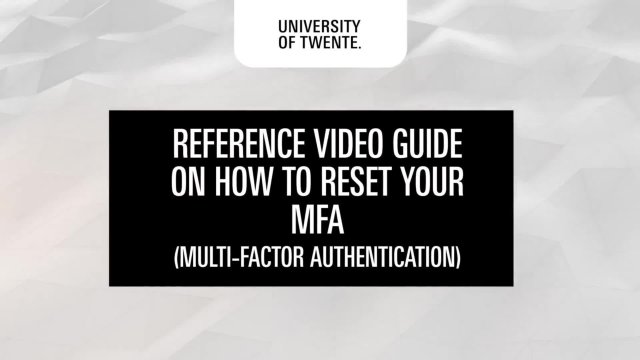Regularly, you will be asked to use your MFA app (2-factor authentication) to confirm that it is you who is logging in. This is an important step in keeping our digital environment secure.
What if you lose your mobile, it breaks or you have a new one?
Imagine if you lose your mobile, it breaks or you have a new one? Then, without access to your MFA app, you won't be able to log into your UT account. This can be quite annoying, especially at times when you need quick access to important information and systems again.
Use the MFA reset tool
To avoid ending up in this situation, you can use the MFA reset tool to regain access to your account yourself. The video below explains how to do this.
Any questions?
Detailed instructions and answers to frequently asked questions (FAQ) can be found on the Service Portal. Here we will guide you through the process step by step. Of course, the Servicedesk ICT is also always ready to help you with your questions.