🆕🚀New features in Teams and Microsoft 365 apps – February update
🎉A New Update Is Here—Can You Feel It?
Microsoft 365 is bringing some Thriller updates your way! Soon, you’ll be able to access Teams meeting chats while sharing your screen, no Bad experience here. Working in Word, Excel, or PowerPoint on the web? The improved File menu and easier file renaming will have you saying, You Rock My World. But Mac users, it's time to Remember the Time—legacy Outlook for Mac is History after October 2025. Don’t wait till the last Jam and switch to the latest version now!
💬Microsoft Teams: Access chats while sharing a screen
❓What? Coming soon to Teams: Microsoft will add a control to the meeting presenter toolbar so presenters can more easily access the meeting chat while sharing a window or a screen. This applies to Teams for Windows desktop and Teams for Mac desktop.
⏳When? Expected to release in mid / late March 2025
📄Word, Excel, and PowerPoint for web: Enhanced File menu and easier file renaming
❓What? Microsoft 365 Word, Excel, and PowerPoint for the web now feature an enhanced File menu and more efficient file renaming. These updates aim to simplify file management and address user feedback for ease of use. This will make it easier to create, open, share, export, and manage files. Additionally, you can rename a file by selecting the file name in the title bar near the top of the browser window and entering the new file name.
⏳When? Available now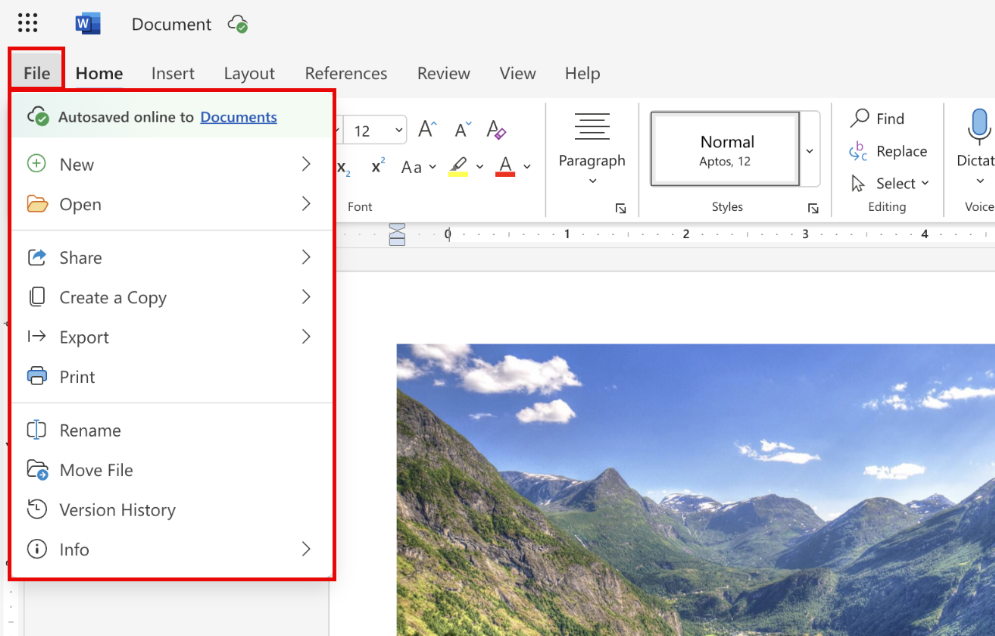

⏳End of support for legacy Outlook for Mac
❓What? After October 2025, Microsoft 365 subscriptions associated with a Microsoft 365 account (personal, work, or school) will no longer be able to use legacy Microsoft Outlook for Mac. Make sure to switch to the latest version of Outlook for Mac. Check the following website for more information: Click here.
⏳When? Action required by the 31st of October 2025. ⚠️






