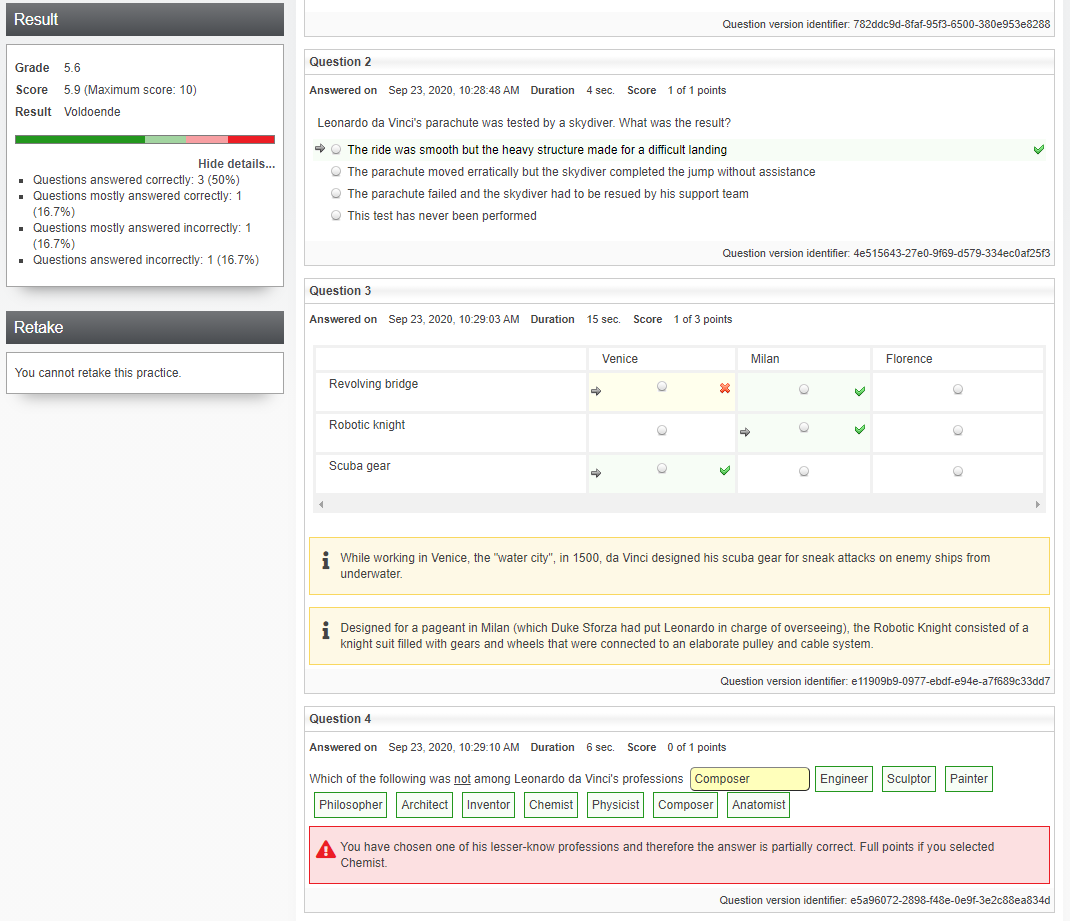In a Remindo exam in Canvas, the exam can be set so students can grade their own work. This is useful for formative assessments.
The steps are as follows:
- 1. Add correction criteria to the question in Remindo
If students are to grade their own work, they need to know the grading criteria. These can be set in Remindo when editing the question. Enter a description of the criterion and the maximum number of points:
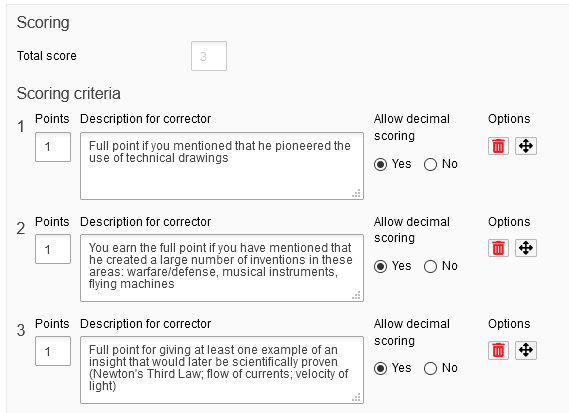
- 2. Create a 'graded practice' in Remindo and link to Canvas
Please see the general instructions for creating a test recipe. It is important that the option 'Graded practice (formative)' is chosen, not 'Exam':
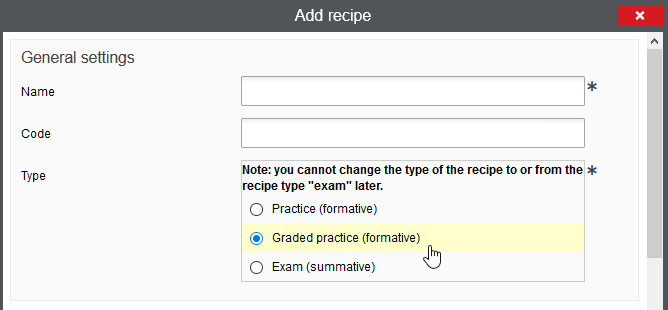
Only the graded practice has the option of students grading their own work. Exams always have to be graded by someone with a different role in Remindo.
- 3. Assign a correction round to the students themselves
Once the students have finished the exam, go to Results > All results to see the overview. Select the students that need to grade their own work, and choose Add new correction round.
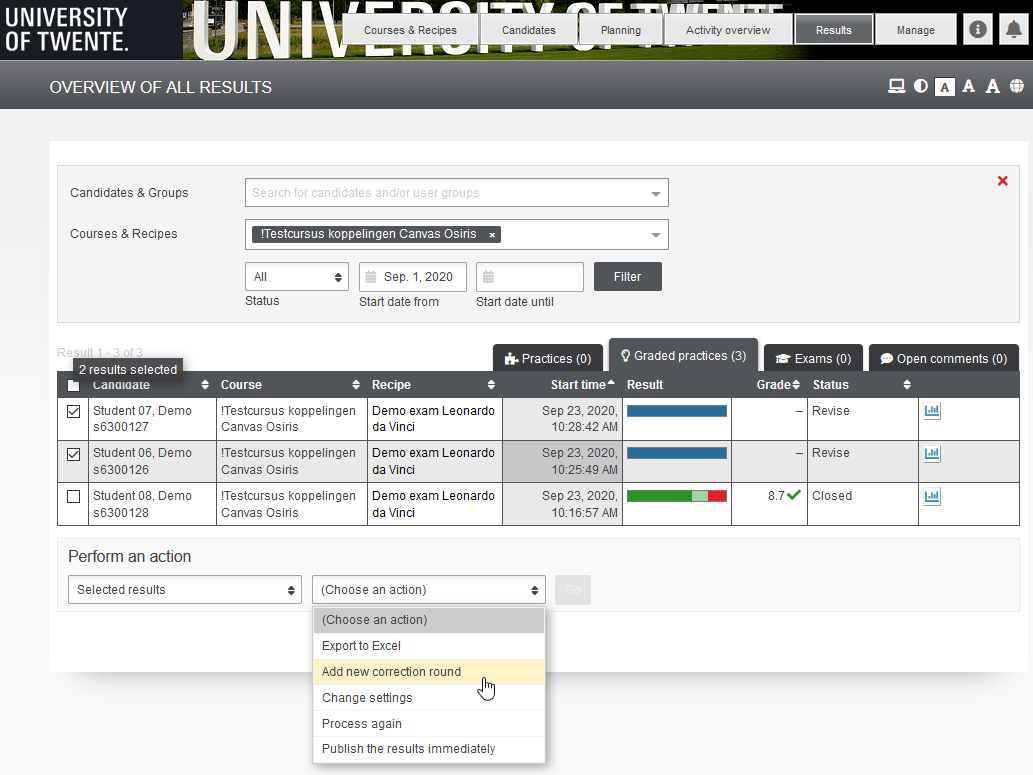
Please note: if the formative exam is linked through Canvas, this can only be assigned once the students have finished the exam. If you need more advanced features, please contact your e-learning specialist or the e-assessment office.
In the correction round, choose this option:
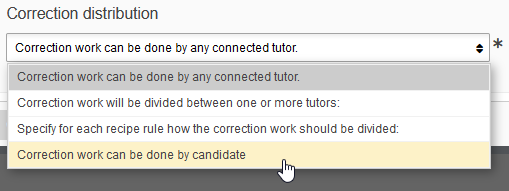
- 4. Students review and grade their own work
Once grading has been assigned, students can follow the link in the Canvas assignment or log into Remindo to see their test overview page. The graded practice will have a checkmark they can click to check their own test:
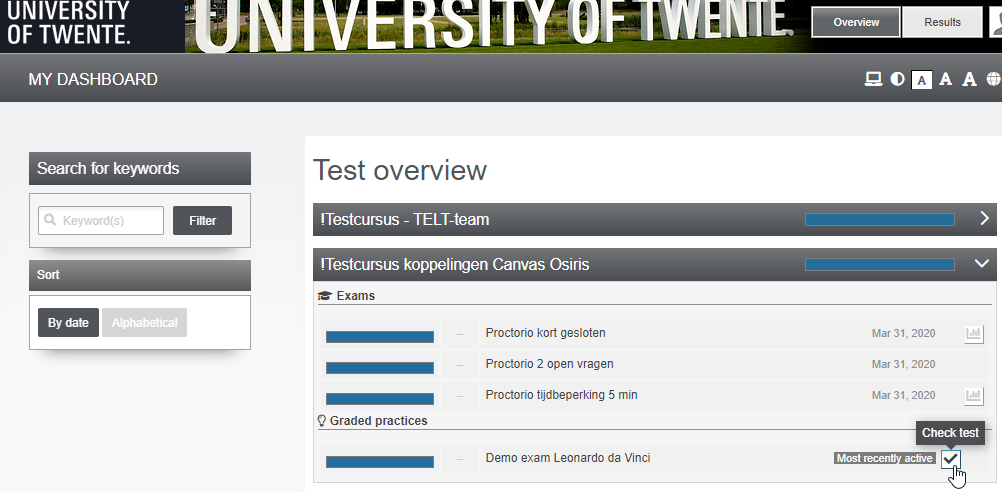
This checkmark will open a grading page where they can assign themselves a grade according to the scoring criteria:
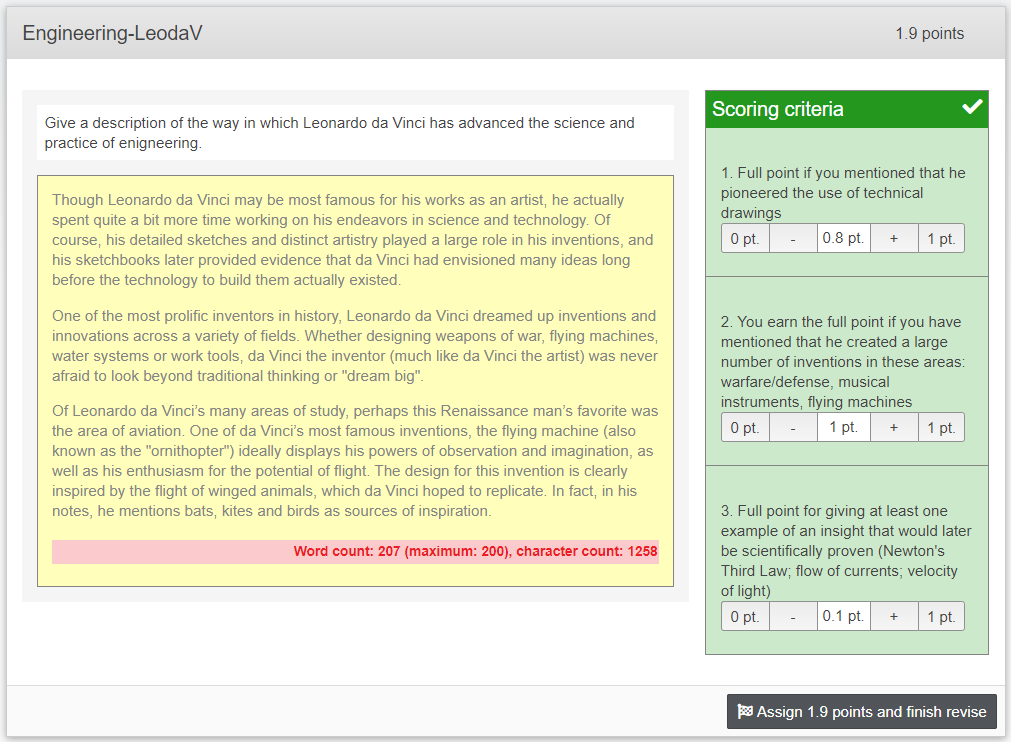
After they have submitted the grade, they can again follow the Canvas link or log into Remindo to review their full report. This also includes feedback for correct / incorrect answers that had been added to the questions in Remindo which they did not grade themselves (e.g. multiple choice questions).
This is a partial view of the most complete student report (the lecturer can choose to only display pass/fail or no grade at all):