Individual presentation
For individual presentations there are two possible scenarios:
1. recording a presentation:
For students recording a presentation, there are multiple options:
- Students record their presentation with their mobilephone/webcam or
- Students record their presentation using powerpoint (Record narration and timings)
- Select Slide Show > Record Slide Show:
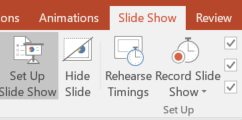
- Choose from two options: Start Recording from Beginning - to record from the beginning of a presentation.
- Select or clear what you'd like for your recording, and then select Start Recording.
- Start speaking or add markings to your presentation.
- Save the video as an MP4.
If you create an assignment in Canvas, the student can upload their presentation there. For uploading in Canvas there are 2 options:
Option 1: Record or upload a media fragment that can be played directly in Canvas
The file size limit is 500MB. To enable this, select submission type ‘Media recording’ in the assignment options. It is advised to limit this to short clips of audio/video (up to 15 minutes). In Chrome or Firefox no plugins are necessary. In Safari Flash is required.
Help info for students:
- How do I submit a media file as an assignment submission (links to an external site)?
- How do I submit a media file as an assignment submission in the Student app on my iOS device (links to an external site)?
- How do I submit a media file as an assignment submission in the Student app on my Android device?
Option 2: Submit the video as a regular file upload.
The file size limit is 5 GB (when using the Canvas Student app, the limit is 500MB). The file can’t be played within Canvas, you have to download the file to see the video. To enable this, select submission type ‘File upload’ in the assignment options.
2. live presentation:
Student can do a live presentation through one of the supported systems:
- Canvas Conferences. You can only invite one student (recording is possible, and this recording is only visible to you and the invited student). For more information, please see our website about using Canvas Conferences.
- Optional: Google Hangouts. This is available through Canvas, and students have access to Google apps through their utwente account. The lecturer would have to use a Google account as well.
