- June 2024: Workshop Introduction to PureWorkshop Introduction to Pure for editors/office managers
Date: To be determined - October 2023: APA citation format updates
APA citation format updates
Render and export updates to align with APA 7th edition
Multiple format updates have been added to the APA citation format to align content in Pure with APA guidelines.
Article number update: citation reference now includes the article number (where relevant).
Example: Authors (2021). Title. Journal, 67, Article 102024. https://doi.org/E-pub ahead of print update: ‘Advance online publication’ status included in citation reference.
Example: Authors (2021). Title. Journal. Advance online publication. https://doi.org/Accepted/In press update: ‘in press’ status included in citation.
Example:Authors (in press). Title. Journal. https://doi.org/Conceptually related titles update: For conceptually related titles, the series title should not be included in the citation reference. Whereas for a book that is part of a multivolume work with volume numbers, the series title is included in the reference.
Example - conceptually related: Authors (2021). Title. In Editor names (Eds.), reference title (pp. 83-93). Routledge.
Example - not conceptually related: Authors (2021). Title. In Editor names (Eds.), reference title (pp. 83-93). (Series title) Routledge. - September 2023: Discontinuation of Twitter/X metrics
Plum metrics: discontinuation of Twitter/X metrics
Regrettably, due to the unforeseen and unmanageable costs associated with procuring Twitter/X data, it is with regret that Elsevier announces the discontinuation of Twitter/X as a source of metrics within PlumX. All Twitter/X sourced metrics will be removed from PlumX Metrics across all Elsevier solutions–inclusive of Pure and Scopus.
- September 2023: External affiliation possible on Activities
External affiliations possible on Activities
Adding and saving external affiliations on activities is now in line with what is possible on Research outputs. Activities conducted by researchers at previous institution(s) can now be imported/created and showcased with ease.
Display of Activities at external organisations in your personal page in the back-end:
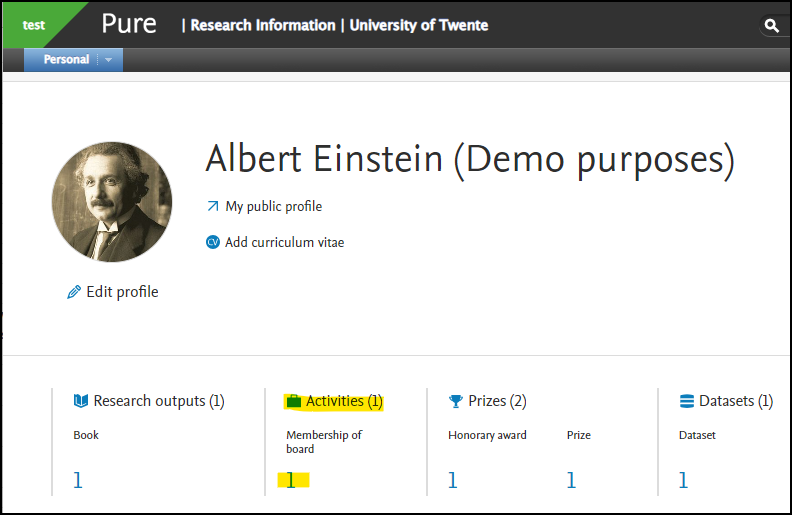
The activity however will not be visible on the University of Twente Research information Portal because it is not an UT-affiliated activity.
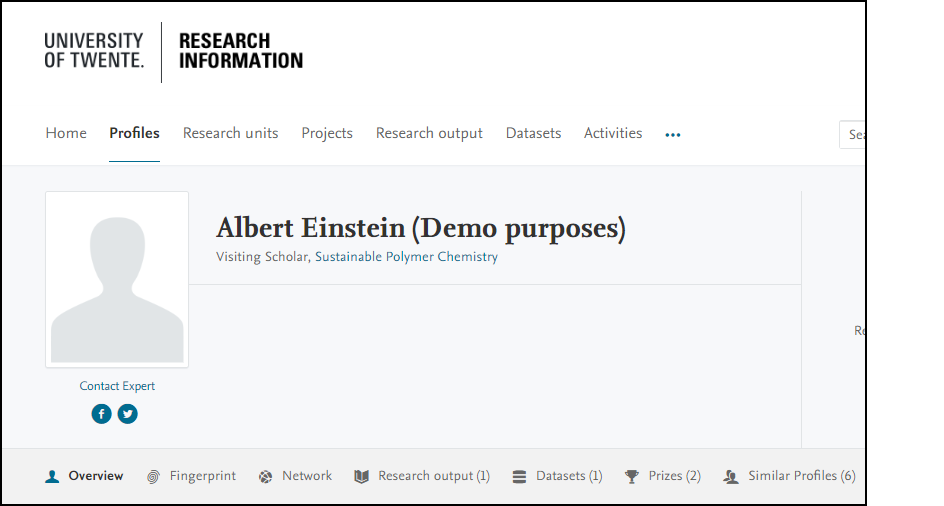
Option to switch the h-index display on or off in your personal profile
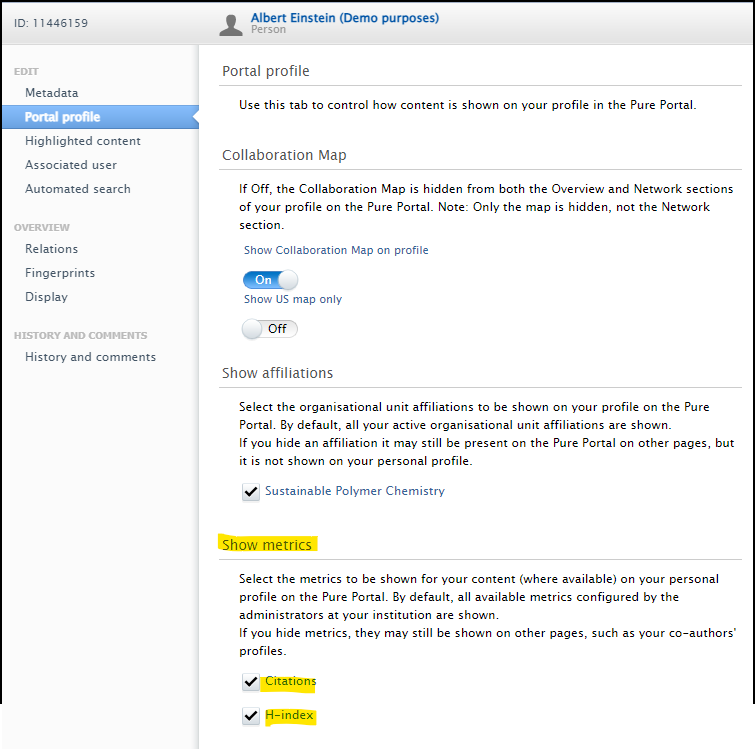
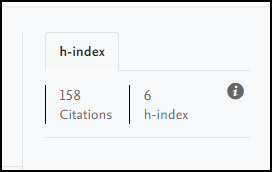
When adding images to your personal profile its possible to add a copyright statement, caption and Alt-text
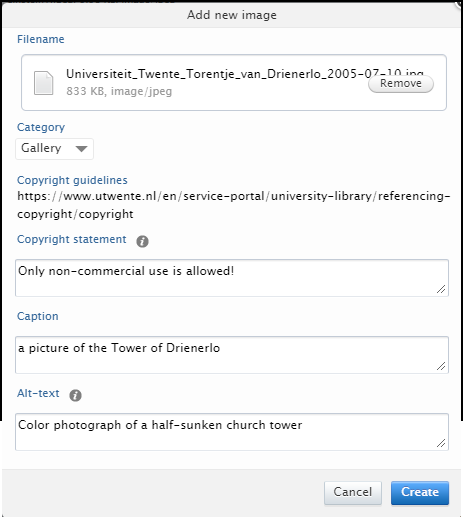
Display on Portal:
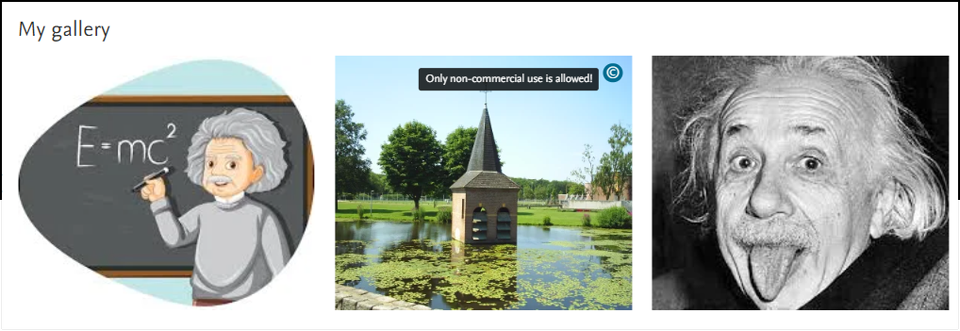
- December 2022: h-index source and time range expansion
h-index source and time range expansion
Pure now provides a choice of citation source and time span (5-, 10- or All years) for the h-index metric. Visibility of the h-index within the personal user overview is now configurable, and personal users have access to multiple sources and time ranges (if enabled by Pure Administrators). The h-index is also available in reporting and the Pure Portal.
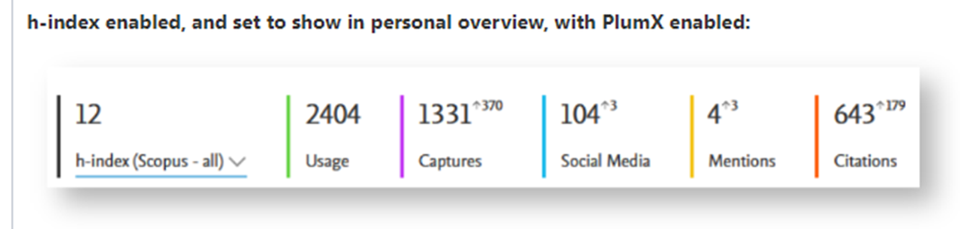
My gallery: image carousel available on Researcher profile
Personal users can add/remove images available on the researcher profile page from their Personal user overview > Edit profile > Personal identification > Profile photos.
To create 'My gallery':
- Edit personal profile in Personal user overview > Edit profile > Personal identification > Profile photos.
- Add images in the 'Profile photos' section.
- Set image type to 'Gallery'.
All the images marked as 'Gallery' will be visible in a carousel under the 'Research interests' section of the Researcher profile.
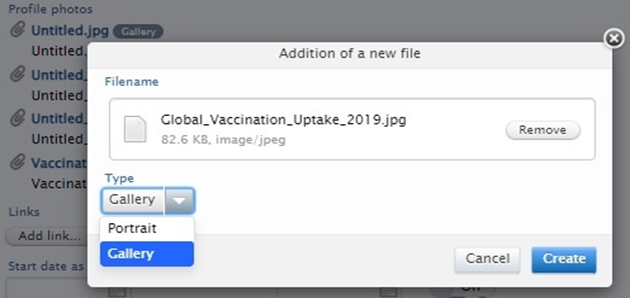
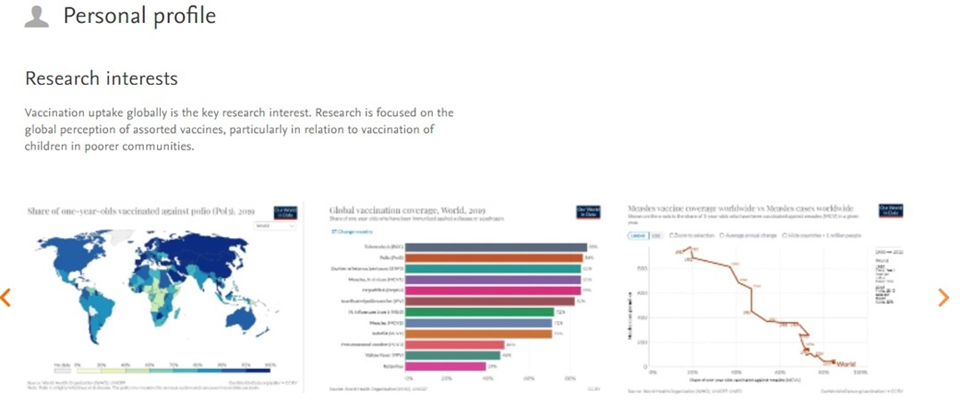
Google Maps: thumbnail replaced with a direct link to map
We are introducing a more practical map format on pages that support maps (Organization unit, Activity, Equipment/Facility, Prizes, Datasets): now, instead of simply viewing a thumbnail showing a zoomed-in location, the visitors will be able to select 'Show on map' and view the location directly on Google Maps. There, they can access additional information about the location and explore route options.
The map information is shown on the Portal only for supported content types and only if location information is provided in the Metadata > Geolocation section, and the visibility settings allow display on Portal.
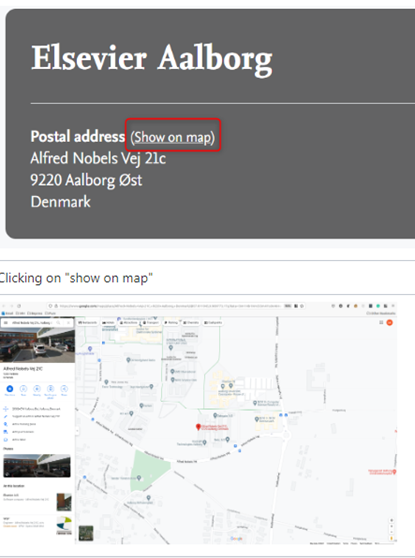
Datasets: OpenAIRE required fields and status check on dataasets
to align with OpenAIRE guidelines for dataset interoperability (https://guidelines.openaire.eu/en/latest/data/index.html). it is now possible for users to add License information at the record and file level. The users can also get an easy overview of whether a particular dataset is OpenAIRE-compliant through the newly added OpenAIRE compliance check.
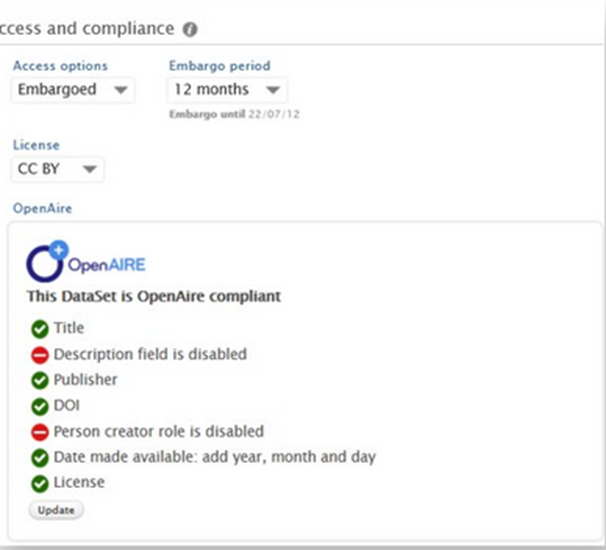
My favorites
About My Favorites
Use the Bookmark this page button on Service Portal pages to add that page to the My Favorites section. To add web applications, use the star icon in the webapplication list. To add pages outside the Service Portal, use the Add custom bookmark button above. Add your favorite apps to your bookmarks by using the favorite button
Use the Bookmark this page button on Service Portal pages to add that page to the My Favorites section. To add web applications, use the star icon in the webapplication list. To add pages outside the Service Portal, use the Add custom bookmark button above. Add your favorite apps to your bookmarks by using the favorite button