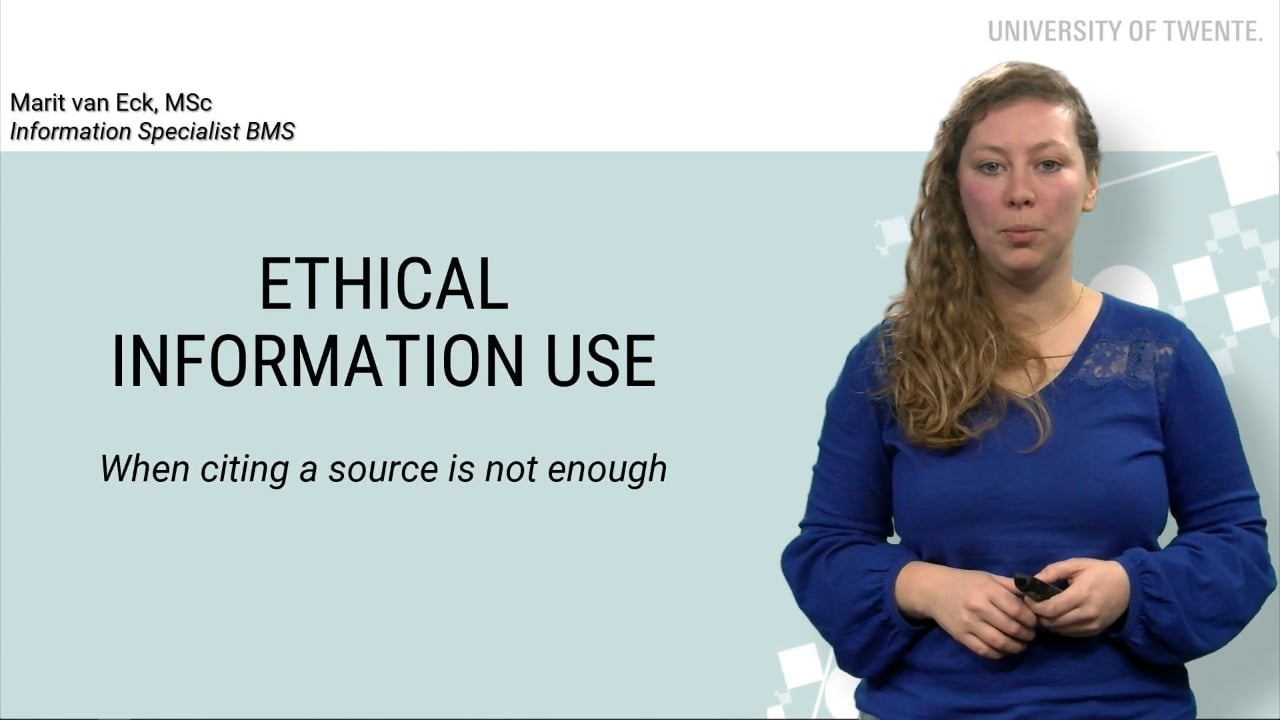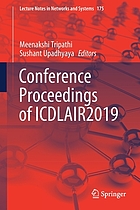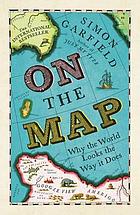This guide is a quick start to Information Literacy. If you are new to the topic or are looking for a refresher, this guide will walk you through the basics of information literacy. In the Information Literacy Guides you can find more elaborate information.
- IntroductionObjective
These web pages are about Information Literacy. Why it is important and how it will help you throughout your entire life and your studies.
Why is information literacy important?
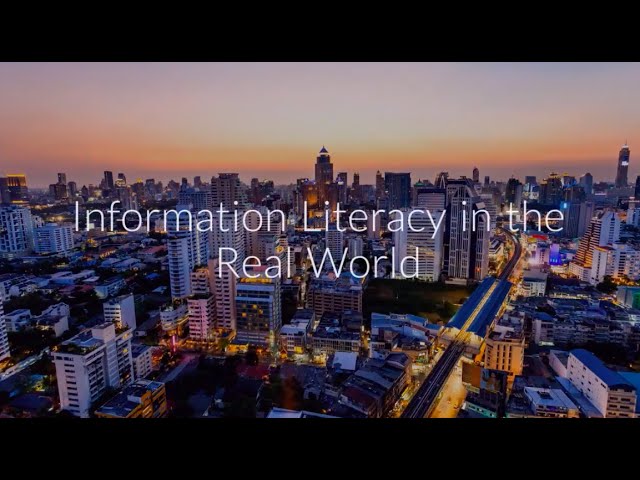
We live in an age of abundant information, and the amount of information is increasing exponentially as the world becomes ever more connected via the Internet and ever more people are producing information. Information is highly synergistic: the more information one has, the more information one can generate.
The current information overload requires people to be information literate. Information Literacy is the ability to recognize when information is needed and have the ability to locate, evaluate and use the needed information effectively. To be information literate, the consumer needs to know why, when, and how to use all the available tools and think critically about the information provided. Emphasis is on critical thinking and analyzing the information on offer. Information Literacy is a “set of skills” that can be learned.
This set of skills includes a certain attitude toward learning and doing research itself. Information skills are the most important skill in lifelong learning for an educated worker in the modern information economy, especially scientific workers. During your studies, information skills are necessary to achieve the required level of research competence.
Information has become a vital resource for world economies and is certainly the basic component of any educational and research experience.
What is information literacy?

You won't become information literate overnight. Just as with speaking skills and writing skills, your abilities will improve over time as you gain expertise in the topics you choose to investigate and as you practice searching for, selecting, and evaluating the information and ideas you encounter. Information Literacy skills will support effective research.
During the study time, you will learn skills that:
- make you ready for employability
- make you ready to cope with changes
- make you ready for a lifelong learning situation
Information Literacy will help you to analyze, evaluate and synthesize ideas from literature so you can make the right decisions at the right moment, to write papers, policy documents, research papers, etc. In addition to improving your existing skills and learning new techniques, it is also important to be able to evaluate and recognize your own skills and information-seeking behavior. This self-awareness will help you to recognize gaps in your skills and to plan your own development.
At the UT we have Information Specialists at each faculty that are here to help you with any questions about Information Literacy and advanced searching.
- Finding your way in the University Library
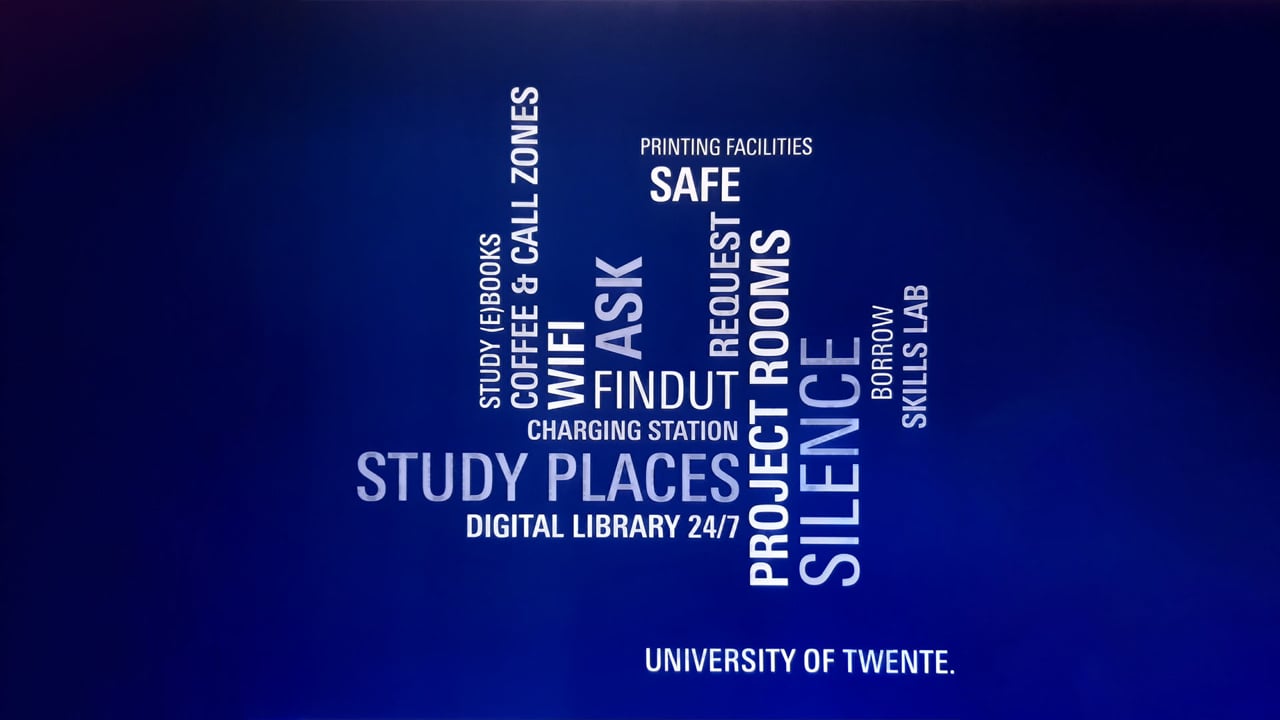
The UT Library is a scientific library that contributes to the effectiveness of the education provided by the UT and the research done at the UT.
The library helps:
- Staff and students to find relevant information as efficiently as possible.
- Staff and students to present their expertise in the form of academic publications in the University's repositories.
- The UT to present itself as an internationally leading education and research organization.
A lot of information can be found in the digital library, but maybe you need to visit the physical library to get your information in printed form. The digital library is open 24 hours per day and 7 days per week.
- The physical library
Visit the Library
The Vrijhof is home to the library of the University of Twente. The study facilities and service desk located on the second floor of the building are open to students and staff of the UT. Other visitors are welcome with a valid library card. A part of the UT collection can be found in the ITC building.
For contact information and opening hours, visit the library webpage.

Library game
For an interactive tour of the UT library, you can play the Library game. For more information, contact your Information Specialist.
- The library discovery tool
To find materials in the library, you need to search in our discovery tool FindUT. You can use the options like truncation and booleans to specify your search even more. In FindUT, you will find digital books, publications, as well as our library's physical collection.
Requesting a book
Most of the physical book collection is held in a depot and is not available on the shelves in the library. To get a book from the depot or a book that is on loan you should make a request for it. A book that is on loan can be renewed unless it is requested by another person.
Follow these steps to request a book:
- Click on the title of the book you want to request. The library record for this book will open.
- On the right side, you see the "Access Options". Click on the "Request item" button.
- Log in with your UT account.
- Select your pick-up location and (optional) select the copy you wish to request.
- Now click on submit, and you will be informed when the book is ready for pick-up.
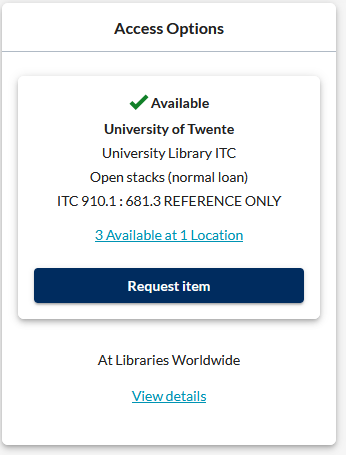
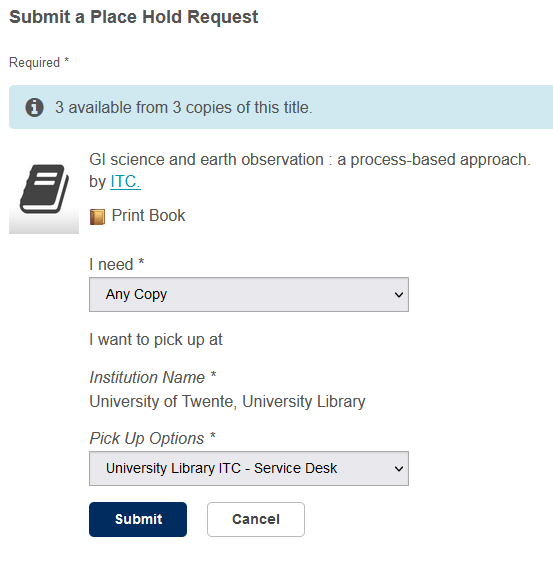
When you need a publication not available in the UT library, it can be acquired via Inter Library Loan (ILL). There is a form for Interlibrary Loan Requests on the website. This is not free of charge for students.
- The digital library
A lot of information can be found in digital form collected in scientific databases or university repositories. The most important scientific databases and their descriptions can be found under the heading "Databases". The library helps you find your way in this digital overload of information and provides tools to find and use this information correctly and efficiently.
To help you along, here are some important links:
- FindUT
The search tool of the University Library - Databases A-Z
Overview of all available databases at the UT. - Guides per discipline
Databases and sources specific for each field of study. - Off-campus access
Staff and students working outside the UT can access licensed electronic resources such as databases and electronic journals. By providing your UT e-mail address and password, you will be recognized as if you were on campus. - Repository UT Publications
All the academic output from staff is accessible via our repository. - Repository student theses
All published UT BSc and MSc theses can be found in this repository. - Reference Managers
This section contains all relevant information about different reference managers, like manuals, quick start guides, handouts, etc.
- FindUT
- Types of information sourcesObjective
This part will focus on the different sources of information, where to find these sources, and how to choose the best ones for your research.
- Introduction

During your studies, you will need research information for your papers and other assignments. The skills you have and continue to develop will make the process of finding information much easier. The combined resources of the UT library and the Internet create an almost endless amount of information available to you, but which sources are there and when do you use them? See the table below for a short overview.
Scientific journals
Trade Journals
Popular journals
Example
PLOS ONE, The Journal of Physiology
Chronicle of Higher
Education, Opleiding & Ontwikkeling
Gezond Nu, Sante, Time, National Geographic
Audience
Scientists, researchers and students
Professionals in a specific field of work
General public
Lay-out
Articles look “serious” and boring, often graphs and charts, limited to no illustrations, and are often lengthy
Articles have glossy illustrations, may have graphs/charts, length varies, and may contain trade related advertisements
Appealing cover, busy, colourful, lots of glossy photos and illustrations, many advertisements and usually brief articles
Content
Publishes original research, theories and reviews, or discussions and developments concerning science. Article is structured.
Articles on developments, events and hot topics in the specific area of work. Journal is informal.
Stories, opinionated articles, articles for general audience. Magazine is informal.
Authors
Authors mentioned, content written by scholar, researcher or academic with credential indicated.
Articles generally written by professionals in the field, credential indicated.
Authors not always mentioned, often a journalist or editor who may not be a subject specialist.
Sources
Always cites sources, extensive reference list with or without footnotes or endnotes
Brief bibliography to cite sources
Little or no information about sources
Editing/
Review
Articles undergo (blind) review by other scientific researchers (i.e. peer review)
Often review by peers or editors of the journal for format and style. Not peer reviewed
Often no peer review, only proof-reading by editors or colleagues for format and style
Primary, secondary, and tertiary sources
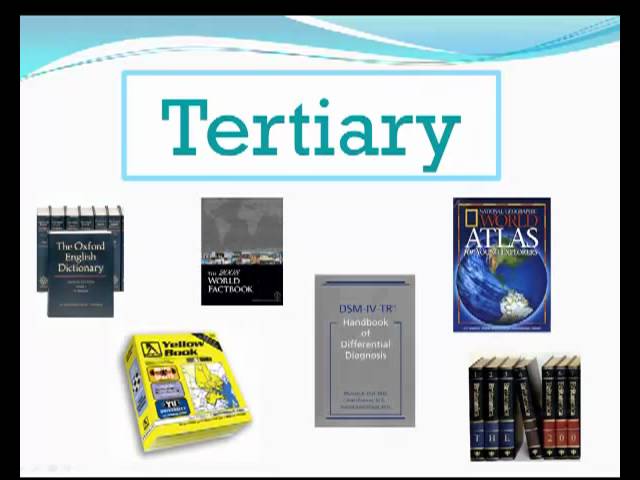
- Scientific journals
A scientific journal is a periodical publication of articles written by researchers in an academic field. The articles are (almost always) peer reviewed by experts in the field in order to insure a high quality and prevent the publicaiton of invalid research. Articles in scientific journals usually cover a specific topic or field of research. You can find scientific articles in the different academic databases you have access to at the UT. For more information on different types of scientific article, see this website.
But how to tell wether a journal is actually scientific? Check the video below for some guidelines.
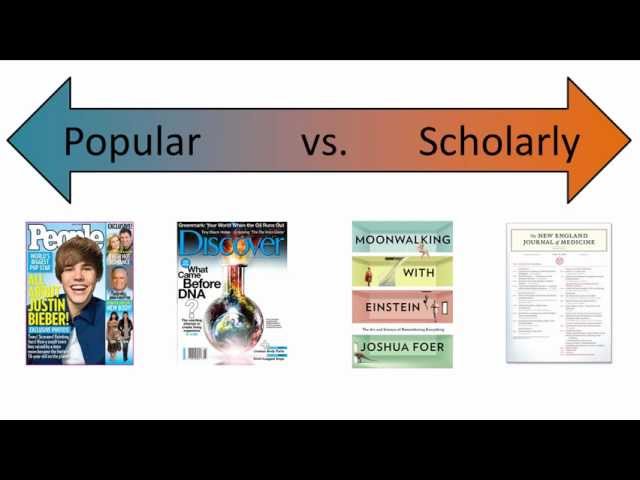
Peer review
One important indicator for a scientific journal is peer review. When an article is peer reviewed the quality is checked by other researchers in the same field of study. See the video for extra information.

To get more insight in the process of peer review, see the following example of an original article and the peer review it received. The original article. The review by a peer reviewer.
Anatomy of a scientific article
A scientific journal article is an original contribution that appears in a published scientific journal. Often you can recognize a journal article by its structure or anatomy. See the video below some further explanation.
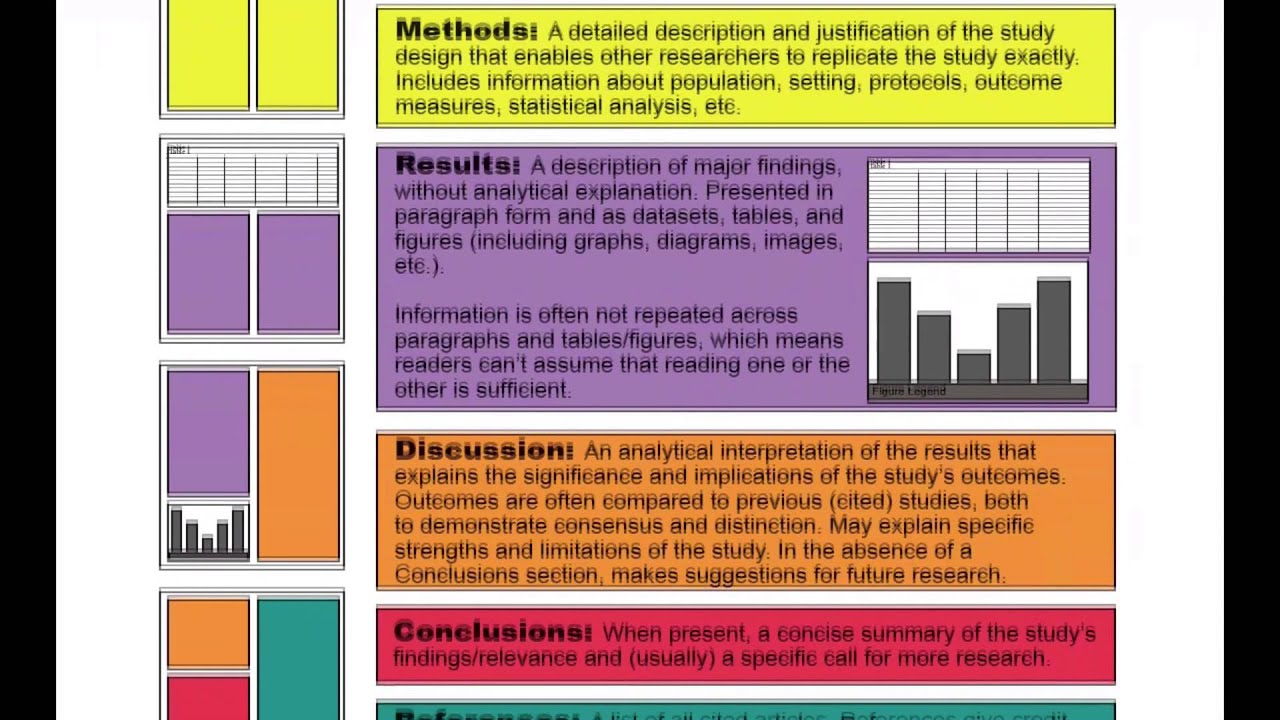
- Professional journals
A professional journal or trade journal is a collection of articles and images about diverse topics of applied science and professional news items. Usually, these articles are written by journalists or scholars and are geared toward a public interested in science in general or in a specific field of applied science. Specialized magazines may also cover very practical information for professionals in the field of, e.g., forestry, pulp and paper industry, electrical engineering, education, etc. They are often published by professional organizations in these fields. Professional journals may cover very "serious" material, but to find consistent scholarly information you should use the scientific journals.
Professional journals, like scientific journals and newspapers, are called "periodicals" because they are published at regular intervals throughout the year. You may use a professional journal:
- to find popularized or simplified information on scientific research or discoveries.
- to find up-to-date information about current events for a specific professional group.
- to find information on practical applications of science or illustrated reports of scientific work.
- Conference papers
Conference papers are original contributions that were presented at a scientific conference. Be aware, they are not always peer-reviewed. Scientists often present a paper at a conference to inform their peers of their work, especially their new results and ideas and to get feedback.
A conference is somewhat like an open market or bazaar - don't believe everything the "seller" tells you!
However, in some fields (e.g., computer and information science, public administration) major conferences are highly-regarded, the papers are strictly peer-reviewed, and the published proceedings are good sources.But since conference papers can have different levels of reliability you have to be careful. The original submissions, with no quality control; typically distributed at the meeting itself may not be so reliable. Sometimes they are also difficult to obtain after the conference is over.
Conference papers are sometimes published in conference proceedings. In that case they are likely to be peer reviewed.
- (E)Books and book chapters
(E)Books cover virtually any topic, fact or fiction. For research purposes, you will probably look for books that synthesize all the information on one topic to support a particular argument or thesis or to find more estabilished information on a topic. Since books often take a lot more time to publish than journals articles, the information is often a bit older and based on extensive research one or multiple topics.
Book chapters are original contributions collected into an edited book on a specific topic.
These are typically invited by the book editor and may undergo some peer review; certainly, they are edited. Often they are review articles or summaries. Quality control is not as rigid as for journal articles.You use a (e)book:
- when looking for comprehensive information on a topic.
- to put your topic in context with other important issues.
- to find historical information.
- to find summaries of research to support an argument.
- Guidelines and standards
A lot of subjects or fields of study work with guidelines or standards. Standards are a set of rules or requirements widely agreed upon by the industry or imposed by the government, to ensure a certain level of quality. An example is the ISO standards. Guidelines, on the other hand, provide general guidance and additional advice and support for policies, standards, or procedures. These documents can be used in your report as a source of information. Don’t start searching on google in the hope you find something. Look for them using specific databases and websites; see some examples below. Make sure the information you found is actually a guideline or standard, or just information for the general public.
Dutch standards and guidelines can be found here:
International standards and guidelines can be found here:
- Reports
Reports may be considered to be a special type of book. These are publications from a (government) institution or project, and often contain primary data and maps which do not appear elsewhere. They may be difficult to obtain, but if they are the only source of information, you should definitely use and cite them.
They are not peer-reviewed; the quality control was only as good as the project. Because reports are often meant for a wider public, they tend to be publicly available. This especially goes for government reports.You use a report if you want to find information from a particular institute or a particular project.
Examples of reports
- Center for Advanced Spatial Technologies (CAST). 1998. ARGAP final report: State-wide biodiversity mapping for Arkansas. Report, Center For Advanced Spatial Technologies (CAST), Fayetteville, AR.
- World Health Organization (WHO).
- International Water Management Institute (IWMI) : Research Reports
- Grey literature
Next to academic literature, there is also grey literature. The term grey literature covers a lot of different literature that is not produced or shared via traditional publishing. Therefore you often cannot find this literature in databases.
Grey literature is often described as information produced outside traditional publishing and distribution channels. Another description comes from the Third International Conference on Grey Literature*:
"Information produced on all levels of government, academia, business and industry in electronic and print formats not controlled by commercial publishing ie. where publishing is not the primary activity of the producing body."

Some common examples of grey literature are:
- Preprints
- Reports
- Theses (BSc/MSc)
- Government documentation
- Conference abstracts
- Technical specifications
- Technical/commercial documentation
- Lectures, readers & handouts
- Patents
- Blogs
- Newsletters
Because there are so many different types of grey literature, the quality can vary. Where most academic literature has been peer reviewed and went through a formal publication process, grey literature has not. Therefore you should be critical when using grey literature for your studies or research. In some cases, the CRAAP test might be a useful tool to guide your judgment on the quality of the information.
*Farace, D.J. (1998). Foreword - In: Third International Conference on Grey Literature: Perspectives on the Design and Transfer of Scientific and Technical Information, 13-14. November 1997 in Luxembourg. GL'97 Conference Proceedings, p. iii. - (GL Conference Series, ISSN 1386-2316 ; No. 3). ISBN 90-74854-17-6
- Other online sources
The Web allows you to access most types of information on the Internet through a browser.
One of the main features of the Web is the ability to link to other related information quickly. The Web contains information beyond plain text, including sounds, images, and video. We are talking here about public domain Web resources. The Web also provides access to many printed sources of the aforementioned types, e.g., online versions of technical reports, and books.
Some information is only available via the Web and is not permanent: tomorrow’s version may be different from today’s, it may move to another URL, or it may even disappear. It is often difficult to determine the author or even a correct title. These are commonly known as "web pages". These are:
- not peer-reviewed;
- not permanent;
- not 'published' in the traditional sense
You may use the web:
- to find current news and information.
- to link to information provided by the library over the Internet.
- to find information about companies.
- to find information from all levels of government.
- to find both expert and popular opinions.
Fake news
Because the Web is so open and unsupervised, you need to be very critical of the information you choose to use. Apart from the quality of the information, you also run into actual deliberate 'fake news', therefore it is important you evaluate web sources properly, e.g. by using CRAAP. See the video below for an explanation of fake news and misinformation.

Filter bubble
Something else to be aware of when browsing the Web is the risk of getting caught in a 'filter bubble'. Website algorithms guess what information a user wants, based on information about the user, such as location, past click behavior, and search history. The result is a selection of the available data. The algorithm may block out more results than a user may consider necessary, which can isolate a person in their own cultural or ideological bubbles.

To know more about the Filter Bubble, see this Ted Talk: https://www.youtube.com/watch?v=B8ofWFx525s
- Searching for literature
- IntroductionObjective
This section focuses on the basic rules of searching and how to do a systematic search for literature so you will not miss important publications on the topic you want to investigate.
When you need to write an essay, solve a problem, or do research, the first thing you need is information. Selecting the best source to search, choosing the most appropriate words, and combining them successfully might be difficult. Searching is a process of discovery that may expand your knowledge and broaden your views. It can be one of the most creative aspects of research. Once you master the necessary information skills, you might find you enjoy it.
To see how information skills fit in the research process, take a look at this video:
The easiest way to search for information electronically is to enter a couple of keywords into the search box of the resource and see what type of results you get. This strategy, however, will often result in too few, too many, or irrelevant results. In order to retrieve the most relevant results, you will need to create a search strategy. The more care and thought you put into your search strategy, the more relevant your search results will be. For designing a search strategy it is important to identify your information need and make a clear definition of the topic.
There are different stages in the process of building a search strategy:
- Clear and focused research question
- Identify the key concepts
- Synonyms, related terms, broader/narrower terms
- Create query including Boolean and search operators
- What information are you looking for?
- Where will you be able to find this information?
- Start searching
- Research question
As shown in the video in the introduction each project starts with a good question. But how do you create a good question? The following checklist can help you.
- Is it an open-ended question? A good question is often not answerable with a simple “yes” or “no”.
- Is it appropriate in scope? Make sure your question is focused and narrow enough that it can be answered within the duration of your project.
- Does it suggest topics that can be measured? The question should allow you to analyze data.
- Is answering the question researchable? Make sure you have access to a suitable amount of quality research materials. (e.g. available databases).
- Is it clear and focused? The question should clearly state what you are going to research.
- Is the research question a new spin on an old idea, or does it address a knowledge gap?
There are different frameworks you can use to help structure your research question, like Spice or Spider. The different frameworks are applicable for different kind of studies.
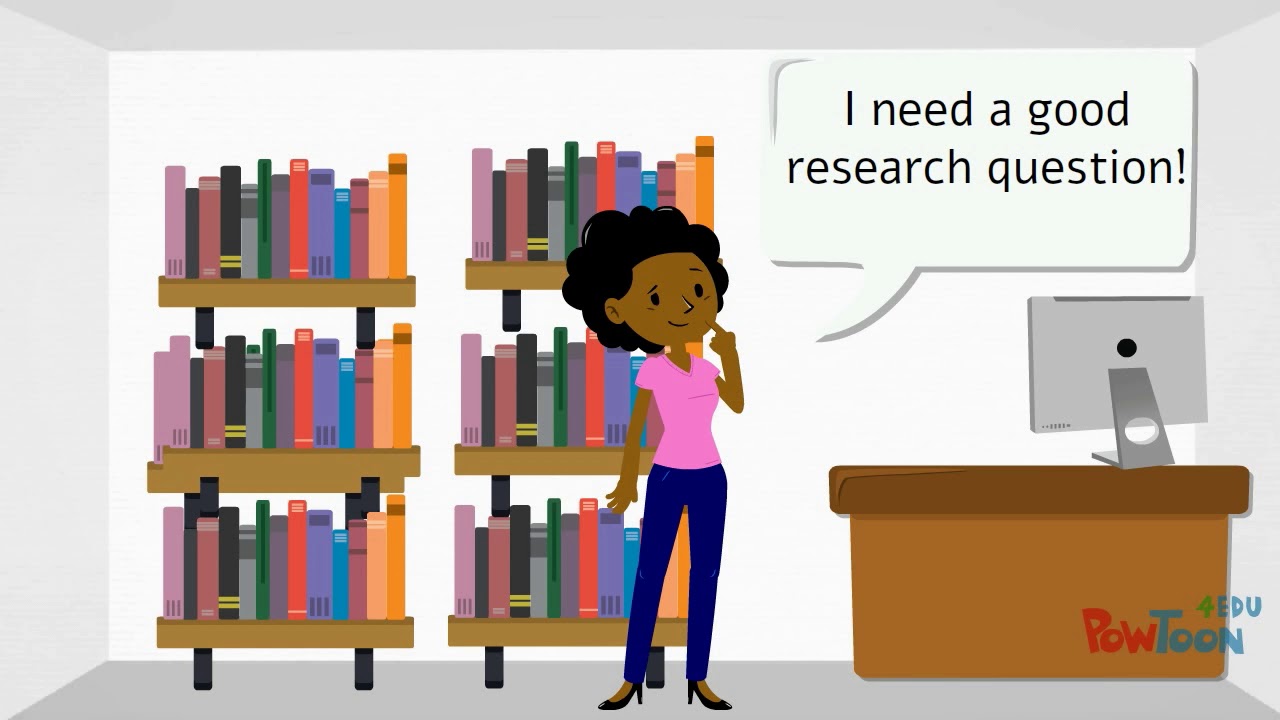
- Finding search terms
When you have a good research question to work with, the next step is to identify the key concepts in this question. Using the right search terms makes all the difference. The following steps will help you define your search strategy.
- Write down your key concepts
- What other terms are likely to be used for your key concepts? Include search terms such as synonyms, translations, broader and narrower terms
- Find more alternative terms using sources like the Internet, encyclopedia, dictionaries or thesauri.
- Create your search query and start searching.
- Based on your results, adjust your search query to find more relevant literature.

Key concepts
Brainstorming helps you choose good search terms before you begin. Look at the key concepts for the following research questions.
The key concepts for the research question; "How are birds affected by wind turbines?", are 'birds' and 'wind turbines'. Avoid terms like affect (except the noun) and effect as search terms, even when you’re looking for studies that report effects or effectiveness.
The key concepts for the research question; "What lesson plans are available for teaching fractions?", are 'lesson plans' and 'fractions'. Stick to what’s necessary. For instance, don’t include: children—nothing in the research question suggests the lesson plans are for children; teaching—teaching isn’t necessary because lesson plans imply teaching; available—available is not necessary.
The key concepts for the research question; "How is the sewage system in cities affected by increasing heavy rainfall?", are 'sewage system', 'cities' and 'rainfall'.
Synonyms
What about alternative terms and synomyns. Let's take a closer look at the last research question, "How is the sewage system in cities affected by increasing heavy rainfall?" Include words or phrases that means exactly or nearly the same, consider (in)formal and technical terminology, add acronyms and abbreviations for words, phrases and organizations, and consider alternative word endings and plurals.
key concepts
alternative terms
"sewage system"
sewer, sewage, gutter, drainage
cities
town, "urban area", metropolis, municipality, village
rainfall
precipitation, rain, downpour, shower, "extreme weather", "climate change".
- Boolean and search operators
In this section, we will take a closer look at how to create a query using Boolean operators. The micro-lectures below give a brief overview.
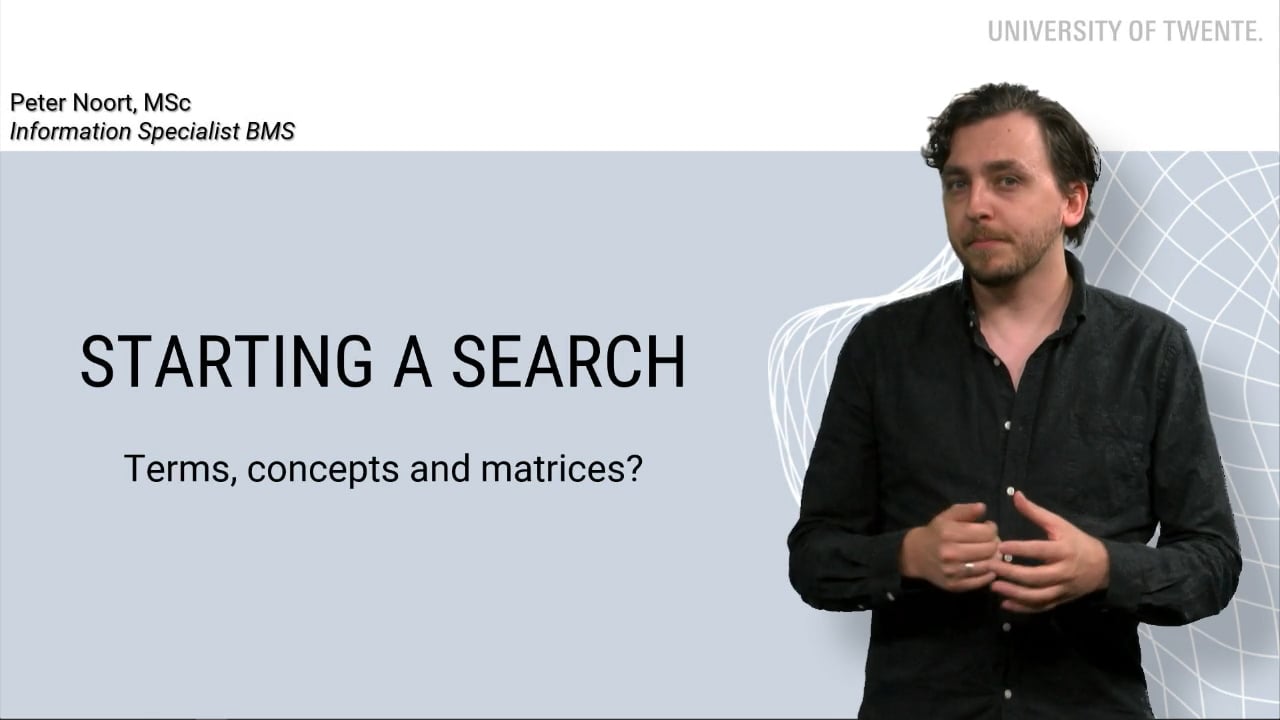
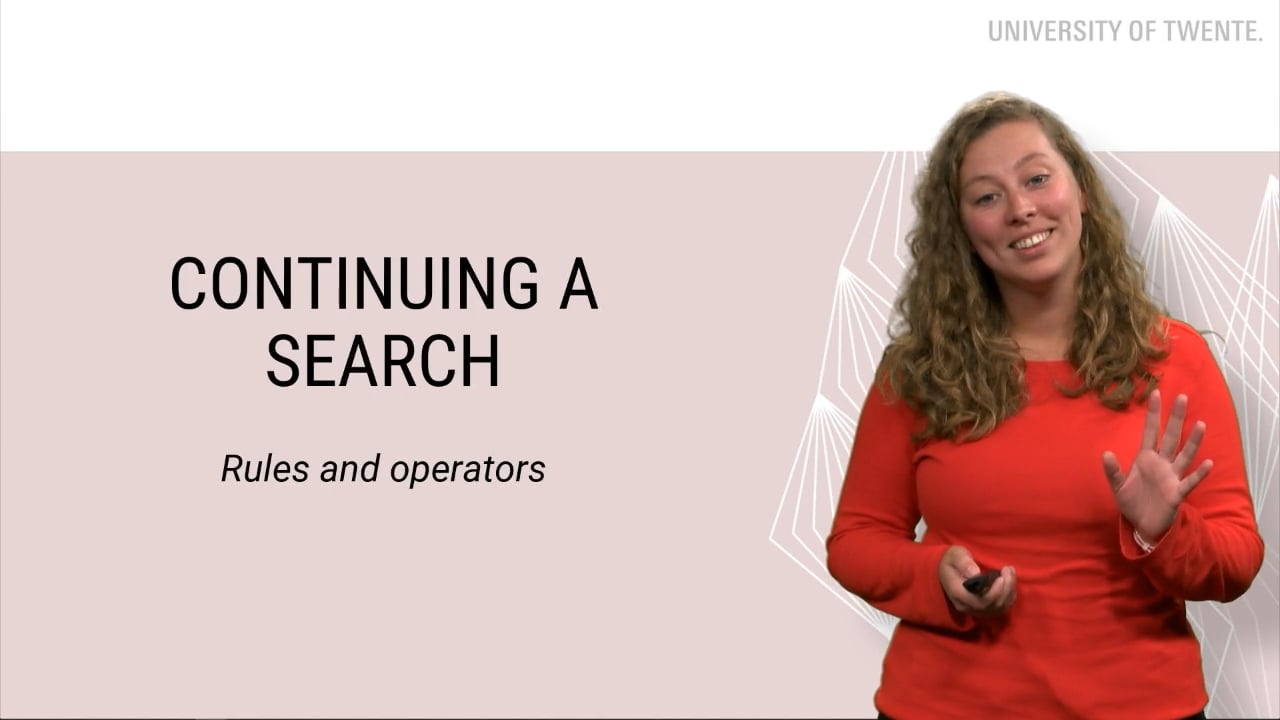
By using the Boolean operators, you may define the relationship between search terms.
"AND" operator:
- retrieves records that include both terms
- narrows your search
- used for terms or concepts that are not related
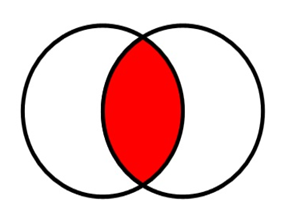
"OR" operator:
- retrieves records that include either of the terms
- broadens your search
- used for related terms or concept
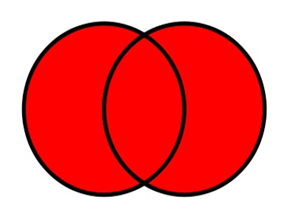
"NOT" operator:
- retrieves records that include one term but not another term; eliminates all the records containing the second term
- narrows your search
- may eliminate relevant records
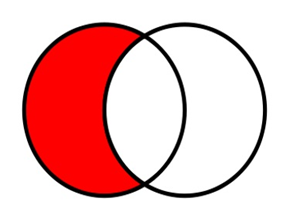
Truncation
Truncation tells the database you're searching to fill in for one or more letters in your keyword search. Truncation symbols can be used either inside the word or at the end of it. While each database uses its own truncation symbols, the asterisk * is used most often.
wom*n
- will find woman or women
diet*
- will find diets, dietitian, dieting, dietary
cartograph*
- will find cartographic, cartography, cartographical
plan*
- will find plan, plans, planning
system*
- will find system, systems
science*
- will find science, sciences
As a general rule, your search retrieval is greater when using truncation. But, be careful because you might find records with an unexpected variation of your search term.
Example: diet* - also finds diethylstilbestrol (a synthetic estrogen)
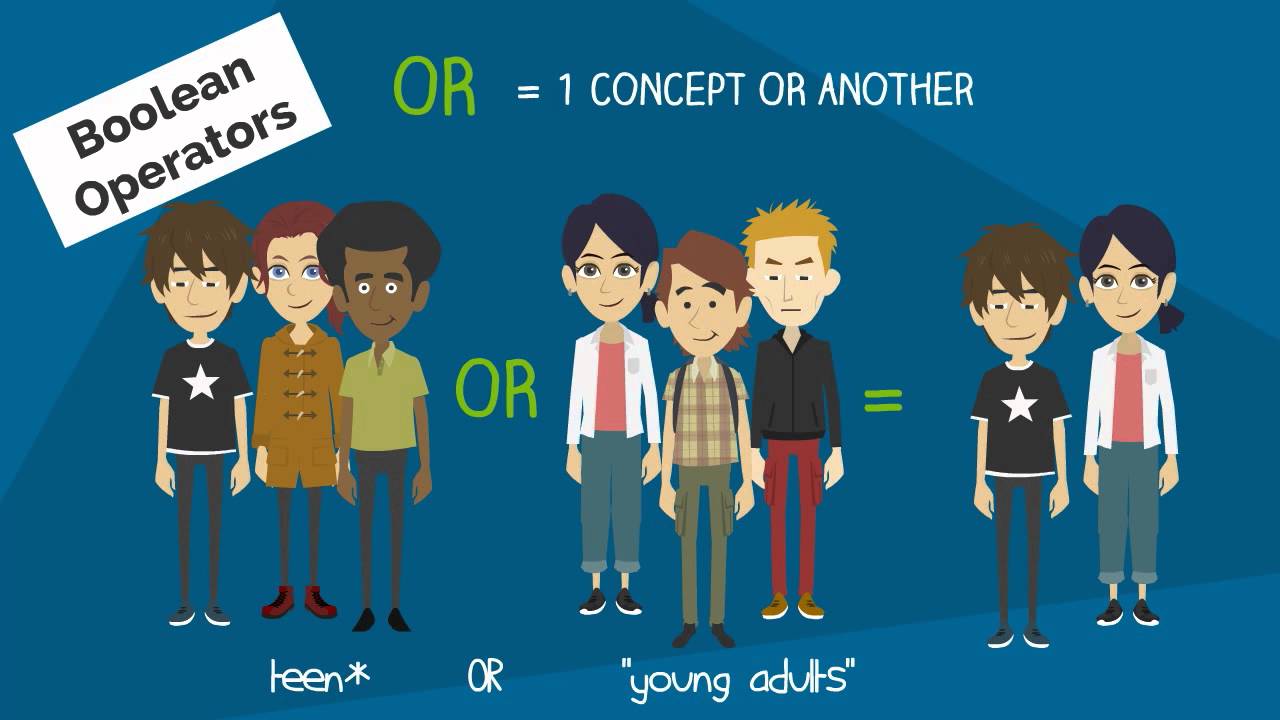
Search matrix and query
By using Boolean operators, you can now combine the key concepts and alternative terms from the earlier search matrix example. See below where to use AND and OR to connect your key concepts and terms.
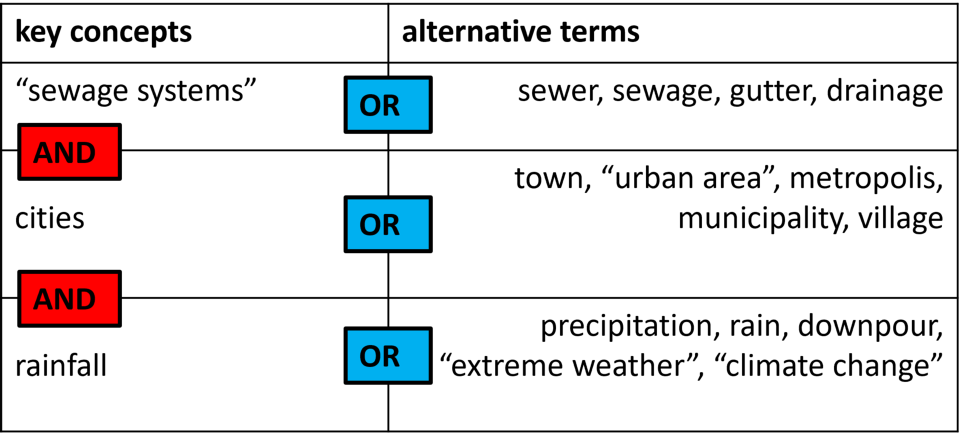
Translating this into a search query that you can use in a database will lead to :
("sewage systems" OR sewer OR sewage OR gutter OR drainage) AND (cities OR town OR "urban area" OR metropolis OR municipality OR village) AND (rainfall OR precipitation OR rain OR downpour OR "extreme weather" OR "climate change")
- Evaluating your search resultsObjective
The ability to critically evaluate information is an essential skill for students and researchers. This skill is particularly pertinent to producing literature reviews, where a critical appraisal or analysis of the literature is required. On this page, we look at the quantity and quality of your search results.
Searching in bibliographic databases and library catalogs will result in a list of sources. To make a good selection from such a list, which can be long, you must be able to evaluate these sources, and, thereby, the documents they represent.
The main question you should ask yourself is whether the content of the source is appropriate for your research topic or assignment. Is it worth the effort of getting the full text and reading it? Evaluating the number of results and learning how to determine the relevance and authority of a given resource for your research is one of the core skills of the research process.
Quantity of results
When you look at the number of results, you are judging the quantity of results. The table below gives an indication of how to improve the quantity and relevance of your results.
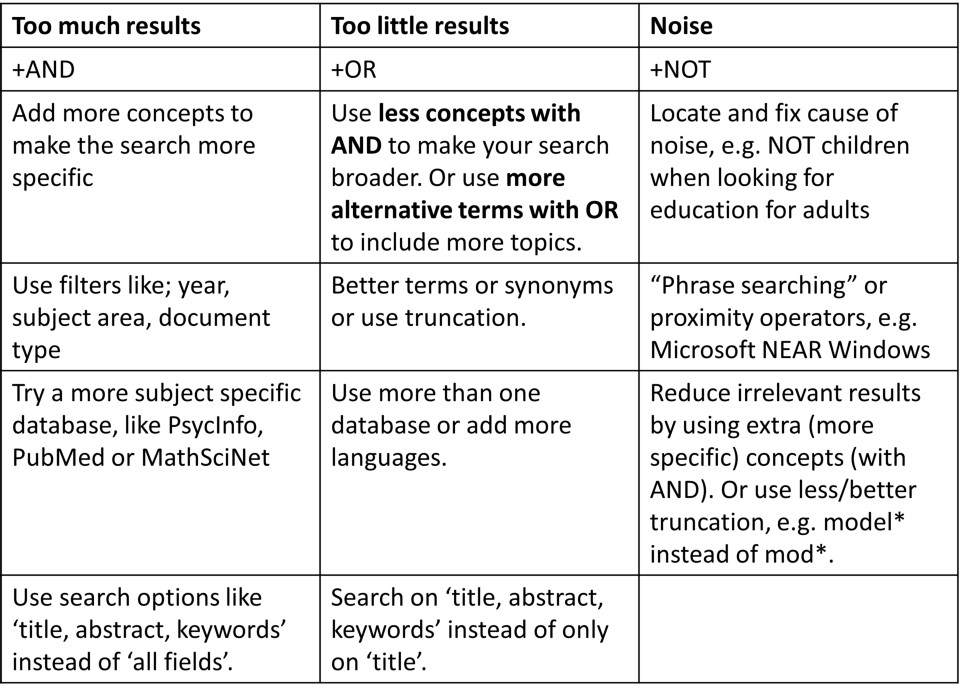
If you get stuck searching, something you could try is 'snowballing'. Here you look at the references of relevant articles to see what papers the author(s) have used for their research. This will help you to find more relevant sources, but also to get inspiration for alternative terms or concepts. This is backward snowballing, but you can also try forward snowballing by looking at papers that cite the source you found. The first gives you older information, and the latter gives you newer information. Some databases also provide you with related articles.
Quality of results
A great deal of the information on the internet and especially www resources are posted to the world every day, but the quality and trustworthiness vary. You should realize that:
- Anyone can put something on the internet - for almost any purpose
- They can say anything they like - be it true or false
- And leave it there as long as they like - without ever updating it
- Or change it without warning - perhaps even remove it completely
Unlike professional journals and commercial publishers who have a system of editorial review and external referees to ensure the quality, information can be spread over the Internet by anyone without regard to accuracy, validity, or bias. Some websites even look reliable but consist entirely of fake information (e.g. https://zapatopi.net/treeoctopus/, https://speld.nl/).
If you want to use information from the web for serious research, you need to cultivate the habit of healthy skepticism, of questioning everything you find with critical thinking.It's important to learn to judge the quality and trustworthiness of information you find on the Internet. A tool you use for this is the CRAAP test. This video below explains how it works.
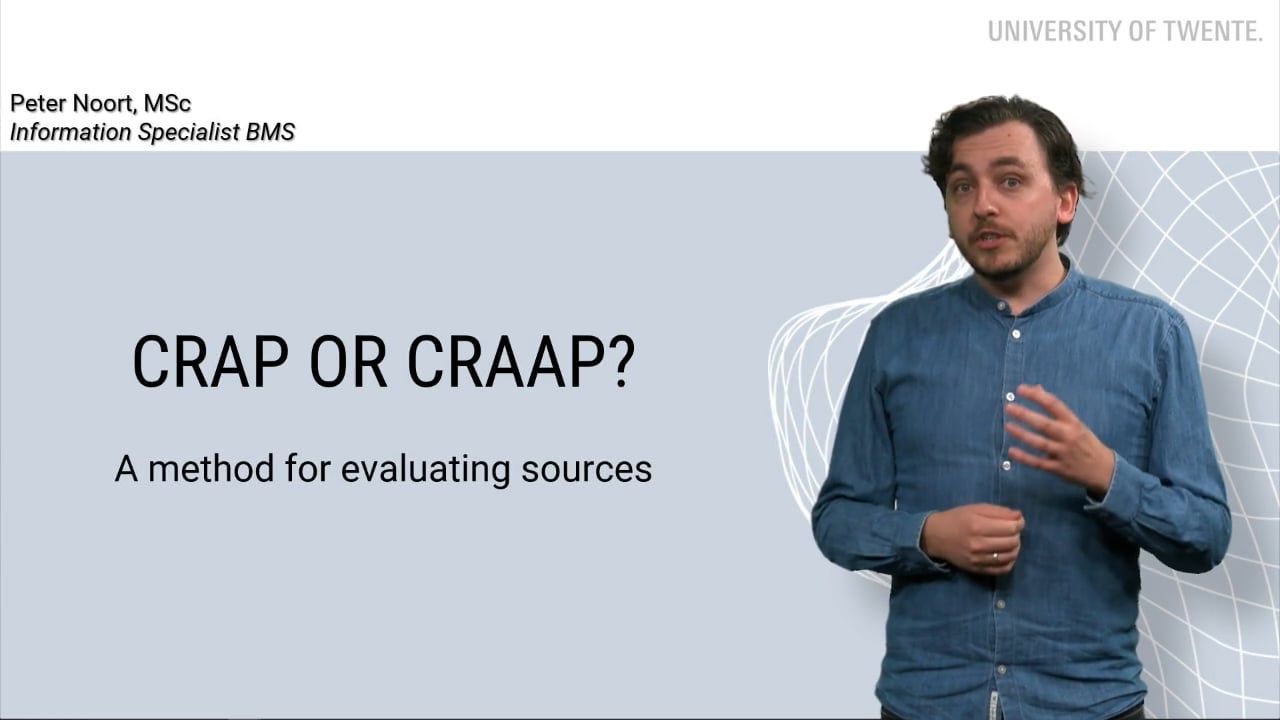
When you search in scientific databases, you can be sure the sources have gone through a quality check, e.g. peer review. The same cannot be said for sources found on the Internet (e.g. websites, reports, blogs, conference papers, preprints). For these sources, you can use the CRAAP test to judge the quality yourself.
To help you along, here is a document you can use for your CRAAP test.
- Document your search
Search log
Searching is a repetitive process. In order to prevent doing things twice, try using a search log to keep track of your searches. Be as precise as possible when logging, so you can continue where you left off next time. A search log also shows you clearly what effects the changes you made have on your search results. A search log will make your searching systematic, it will save you time, and it allows you to ask for help when you get stuck. Below is an example of a search log, using the search query from our previous example.Date
Database
Query
Settings
Hits
Evaluation
3-8-2022
Scopus
("sewage systems" OR sewer OR sewage OR gutter OR drainage) AND (cities OR town OR "urban area" OR metropolis OR municipality OR village) AND (rainfall OR precipitation OR rain OR downpour OR "extreme weather" OR "climate change")
Title, abstract, keywords
5956
Too much results. Adjust query by making it more precise.
3-8-2022
Scopus
("sewage systems" OR sewer OR sewage OR gutter OR drainage) AND (cities OR town OR "urban area" OR metropolis OR municipality OR village) AND (rainfall OR precipitation OR rain OR downpour OR "extreme weather" OR "climate change") AND (Netherlands OR Holland)
Title, abstract, keywords
46
Found interesting results, including a new search term, 'wastewater'.
3-8-2022
Scopus
("sewage systems" OR sewer OR sewage OR gutter OR drainage OR wastewater) AND (cities OR town OR "urban area" OR metropolis OR municipality OR village) AND (rainfall OR precipitation OR rain OR downpour OR "extreme weather" OR "climate change") AND (Netherlands OR Holland)
Title, abstract, keywords
53
Found some more relevant results. Still results are a bit low. Maybe using 'Netherlands' OR 'Holland' is too specific.
Let's try another database.
5-8-2022
GeoBase
("sewage systems" OR sewer OR sewage OR gutter OR drainage) AND (cities OR town OR "urban area" OR metropolis OR municipality OR village) AND (rainfall OR precipitation OR rain OR downpour OR "extreme weather" OR "climate change")
All fields
2772
Default setting is 'all fields'. This give too many results. Let's try the setttings 'subject, title, abstract'.
5-8-2022
GeoBase
("sewage systems" OR sewer OR sewage OR gutter OR drainage) AND (cities OR town OR "urban area" OR metropolis OR municipality OR village) AND (rainfall OR precipitation OR rain OR downpour OR "extreme weather" OR "climate change")
Subject, title, abstract
2227
Not much change. Try making the query more precise again by adding 'Netherlands' or 'Holland'.
Again found new search term 'stormwater'.
- DatabasesObjective
Here you will learn more about searching in some of the scientific databases available to you at the UT.
A database is an organized collection of information, sometimes related to a particular subject and sometimes covering all kinds of disciplines. A database can contain different types of information sources.
On these pages, the most essential databases made available through the Library website will be explained to you.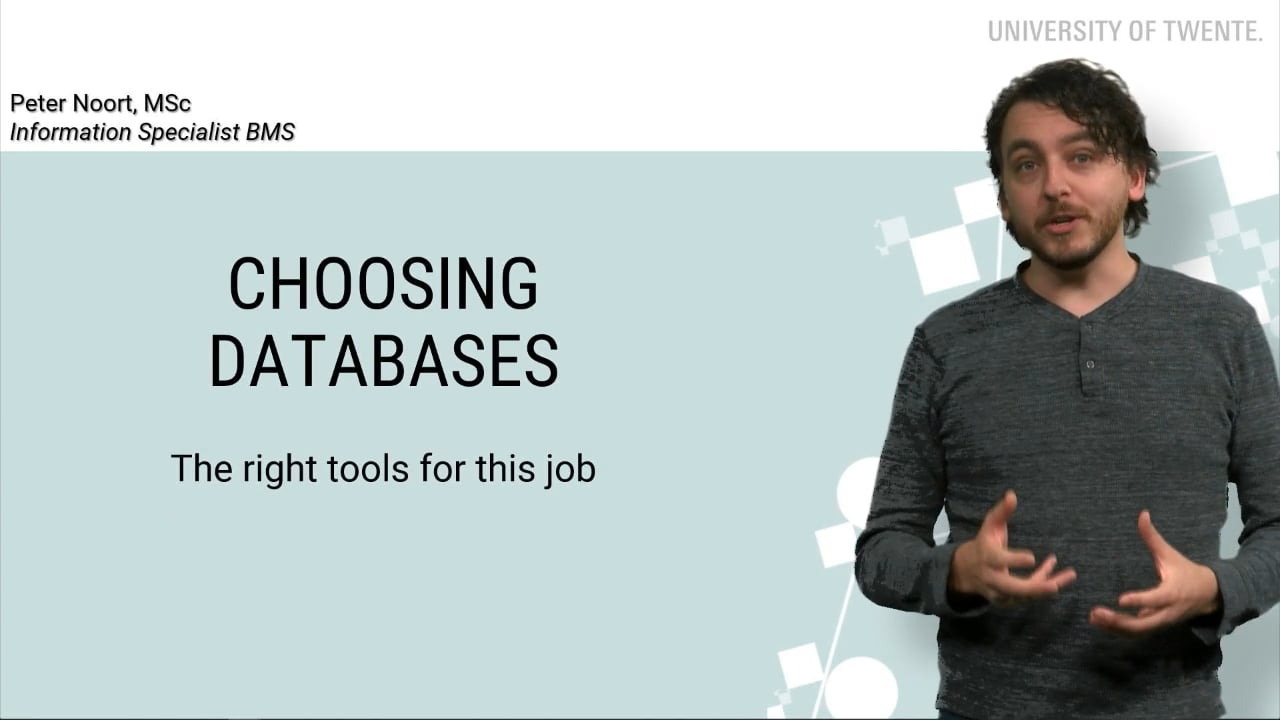
Databases can be categorized as multidisciplinary, field-specific databases, and publisher platforms. Click on the names of the databases to get more information about them. For a full list of databases available at the UT, go to Databases A-Z.
CATEGORIES
- Multidisciplinary
- Scopus
Scopus is a database from Elsevier. Go to Scopus by clicking here.
It is a large abstract and citation database of peer-reviewed literature and quality web sources with smart tools to track, analyze and visualize research. It's designed to find the information scientists need. Quick, easy, and comprehensive, Scopus provides superior support for the literature research process. Elsevier has approached the publisher of each journal to request whether they can source and index the abstract and references for each article. In most cases, Elsevier holds a subscription to the journal and publishers are aware that Elsevier is covering their titles.
Using Scopus as a researcher you can:
- Find out who is citing you, and how many citations an article or an author has received.
- Analyze citations for a particular journal issue, volume, or year,
- Visualization and analysis tools are available
- Use this information to complete grants or other applications quickly and easily.
- Use the refine results overview to quickly see the main journals, disciplines, and authors that publish in your area of interest.
- Uncover important and relevant articles that you may otherwise miss.
- Use the analysis tools to find the best journal in your field (to publish in)
- Check out the work and citations of other authors.
- Click on the cited by and reference links to track research trends and make connections. You can do this within or across disciplines you are interested in.
Tutorials
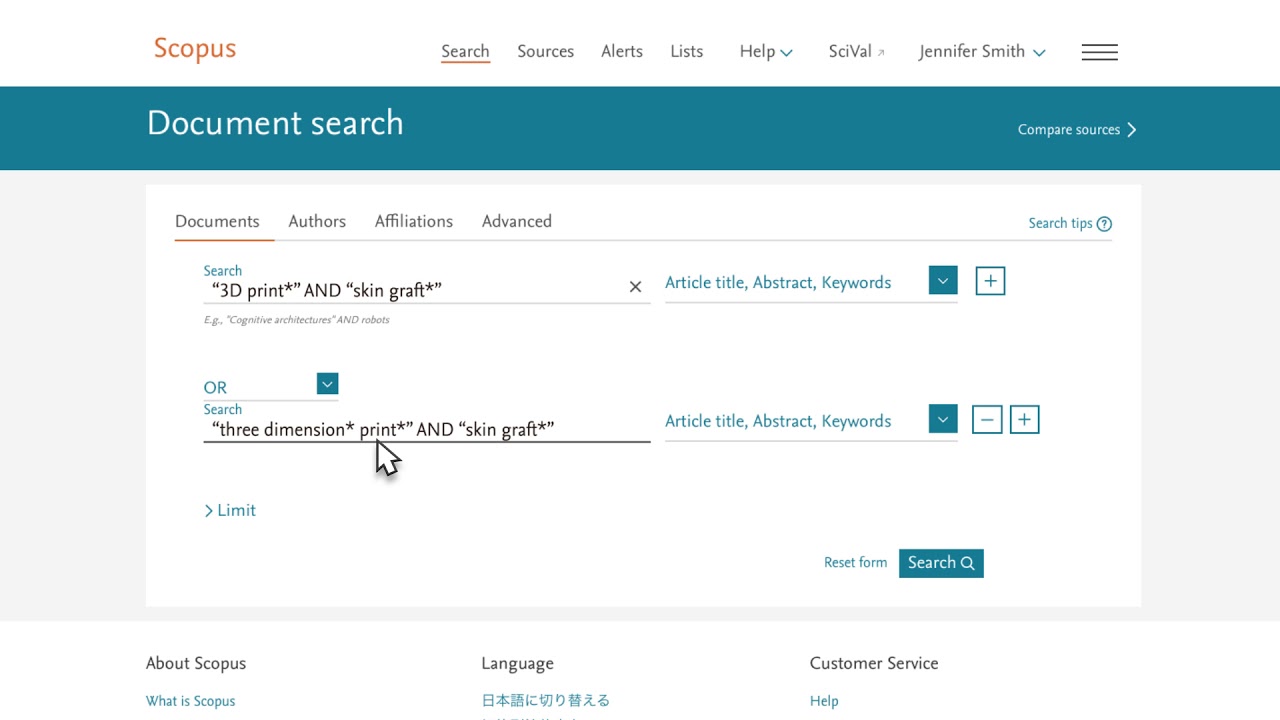
Two more videos are about advanced searching and expanding your search. For more information on Scopus see these tutorials.
- Web of Science
Web of Science is a database from Clarivate. Go to Web of Science by clicking here.
The Web of Science provides access to current and retrospective multidisciplinary information from approximately 10.000 research journals. These journals are combined in core collections. For a complete overview of these collections see https://clarivate.com/webofsciencegroup/support/wos/. Web of Science contains only journal articles and conference proceedings.
Web of Science is a citation index containing the references cited by the authors of the articles covered by the index. A cited reference search enables you to find articles that cite a previously published work. It is also possible to select only Open Access publications in your search results, using the refine option bottom left of your screen.
Tutorials

More information and video tutorials on Web of Science can be found here.
- Field-specific / specialized
- PubMed
PubMed is a database maintained by the United States National Library of Medicine. Go to PubMed by clicking here.
PubMed was launched in 1996 and covers the entire database of MEDLINE together with life science journals and e-books. In it, you will find articles and books on the fields of life science and (bio)medical science from 1809 until now. PubMed also had a Thesaurus, which will help you with your searching by presenting MeSH (Medical Subject Headings) terms. Articles in PubMed are indexed by these MeSH terms.
Tutorials
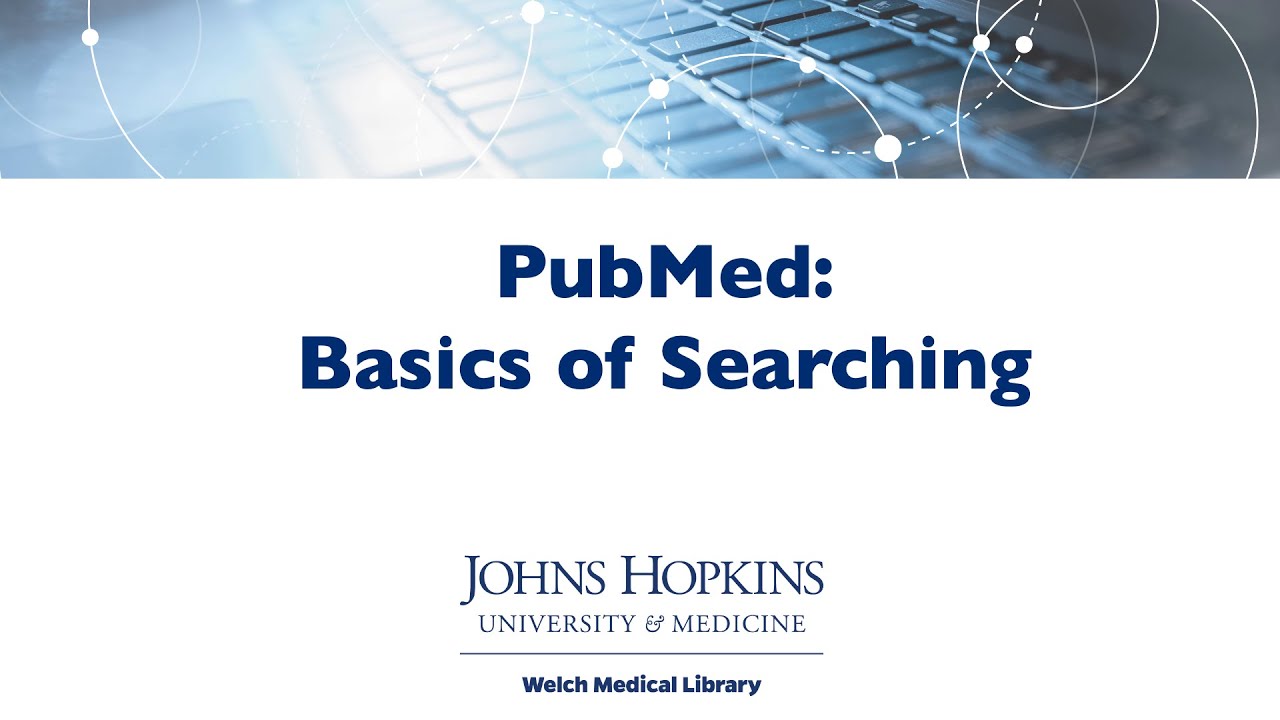
For more information and the user guides on PubMed, see here, or watch this video.
- PsycINFO
PsycINFO is a database produced by the American Psychological Association. Go to PsycINFO by clicking here.
PsycINFO is an abstract database covering the field of Psychology. It is hosted by EBSCO. You can find articles, books, book chapters, and dissertations in it from 1806 until now. Publications from more than 50 countries in different languages are included. To help you with searching, PsycINFO has a Thesaurus search option. Here you are guided by the Thesaurus, to find the best search terms for your topic.
Tutorials
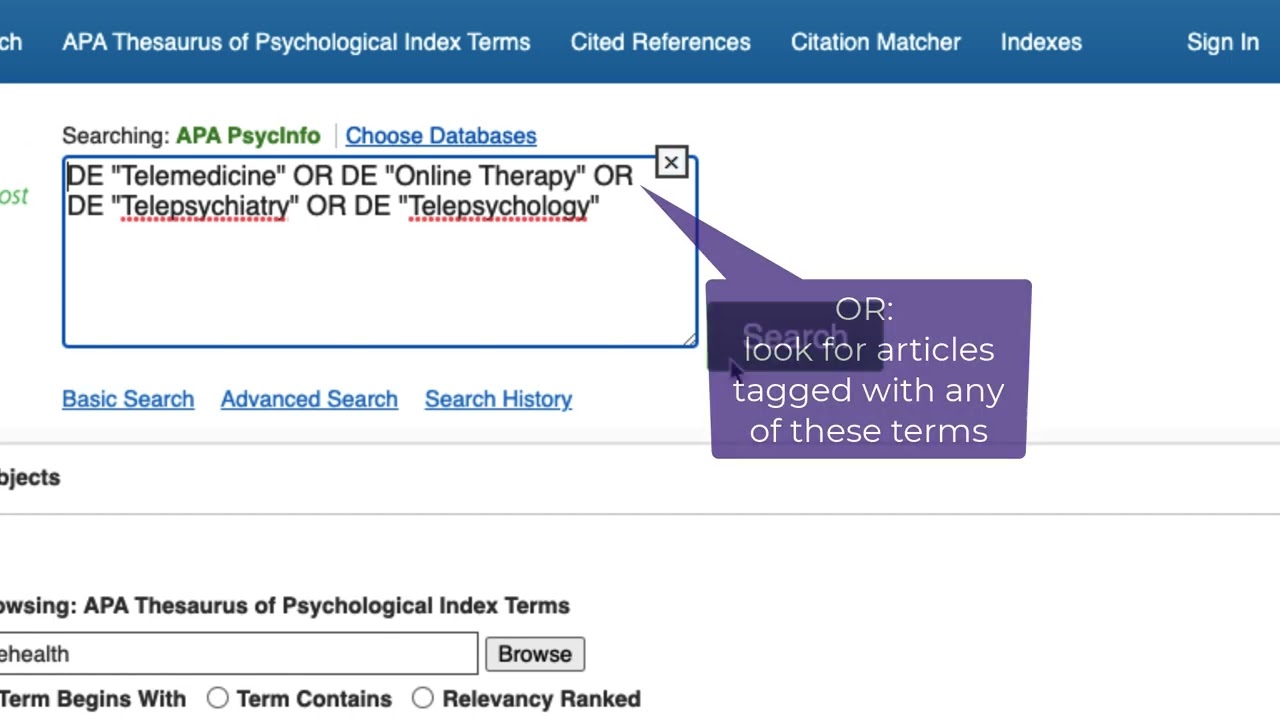
via this link, you can find more video tutorials on this database, or see the User's Guide.
- GEOBASE
GEOBASE is a database from Elsevier. Go to GEOBASE by clicking here.
GEOBASE is a multidisciplinary database supplying bibliographic information and abstracts for the geosciences and all kinds of related disciplines: Earth sciences, ecology, geology, human and physical geography, environmental sciences, oceanography, geomechanics, alternative energy sources, pollution, waste management, and nature conservation. GEOBASE covers journal articles, books, conference proceedings, reports, and monographs related to the subjects. Some articles are full text available and from others only the metadata. GEOBASE is offered via the platform Engineering Village. It is a Web-based information service and offers three ways to search for sources: Easy Search, Quick Search, and Expert Search.
Tutorials
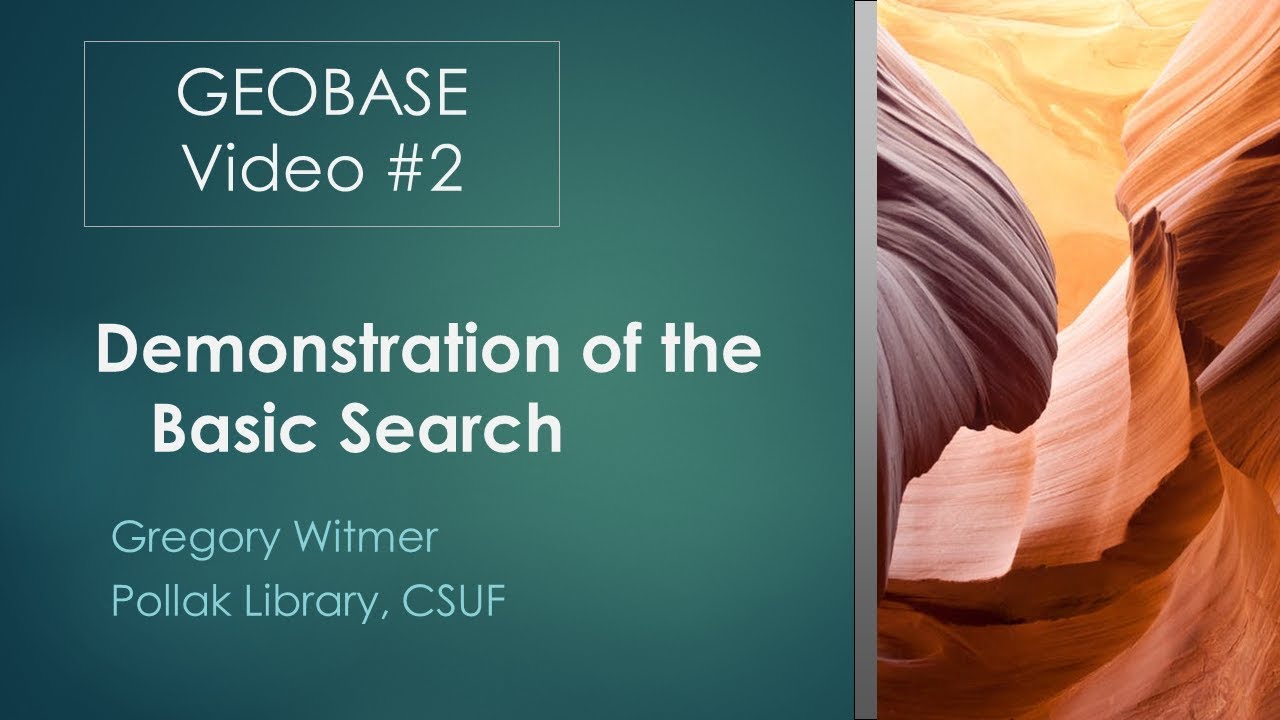
Click here for a product tour. The Quick reference guide is available online
- MathSciNet
MathSciNet is a database created by the American Mathematical Society. Go to MathSciNet by clicking here.
MathSciNet was created in 1996 and consists of scientific literature and reviews in the field of Mathematics. It covers literature from the early 1800s until the present. The main body of the database is the journal Mathematical Reviews, but reviews and bibliographical information from many engineering, computer science, and other applied journals are also included in this database. The selection of which articles from those journals to include in the database is done by the editors of Mathematical Reviews.
Tutorials
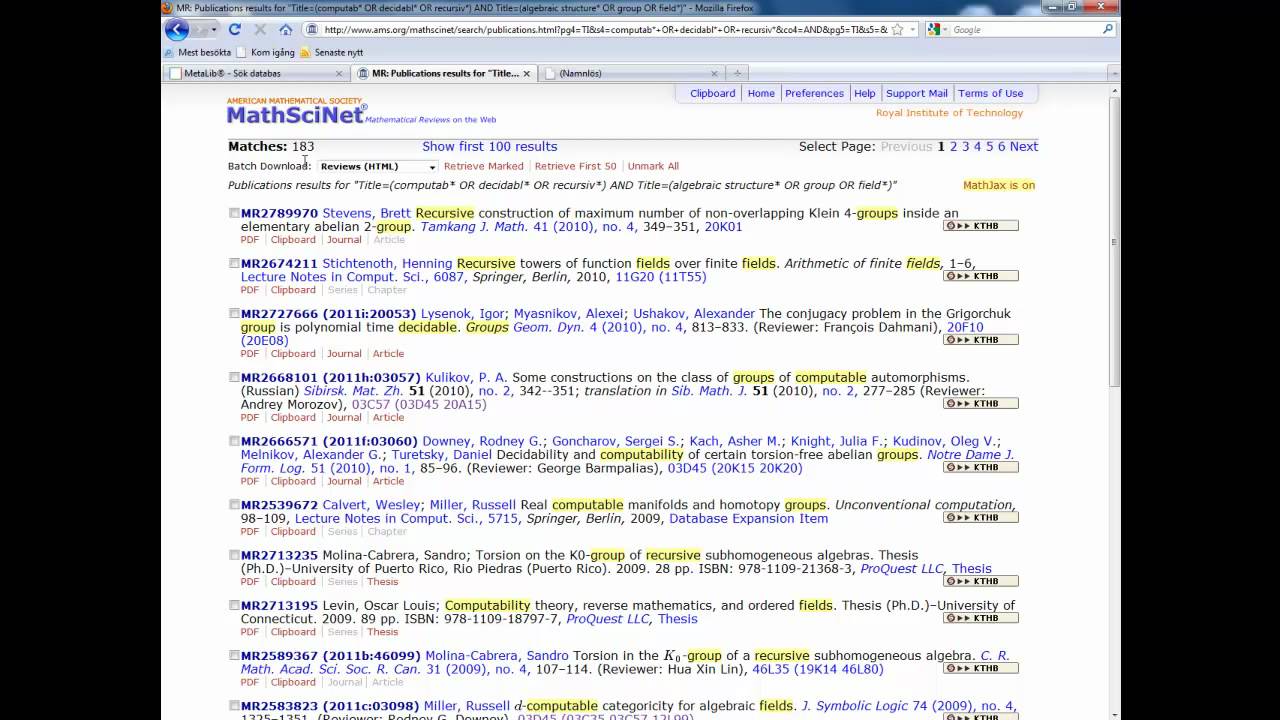
More information and tutorials can be found on this website.
- CAS SciFinder
SciFinder is a database created by the Chemical Abstracts Service (CAS). Go to SciFinder by clicking here.
SciFinder is a database with bibliographic and chemical information in the fields of chemistry and chemical engineering. In it, you can search for author names, research topics, substance identifiers, chemical structures, and chemical reactions. It contains literature from 1907 until now. It differentiates itself from other databases by allowing you to search for information by drawing chemical structures, substructures, or reactions in the editor.
Tutorials
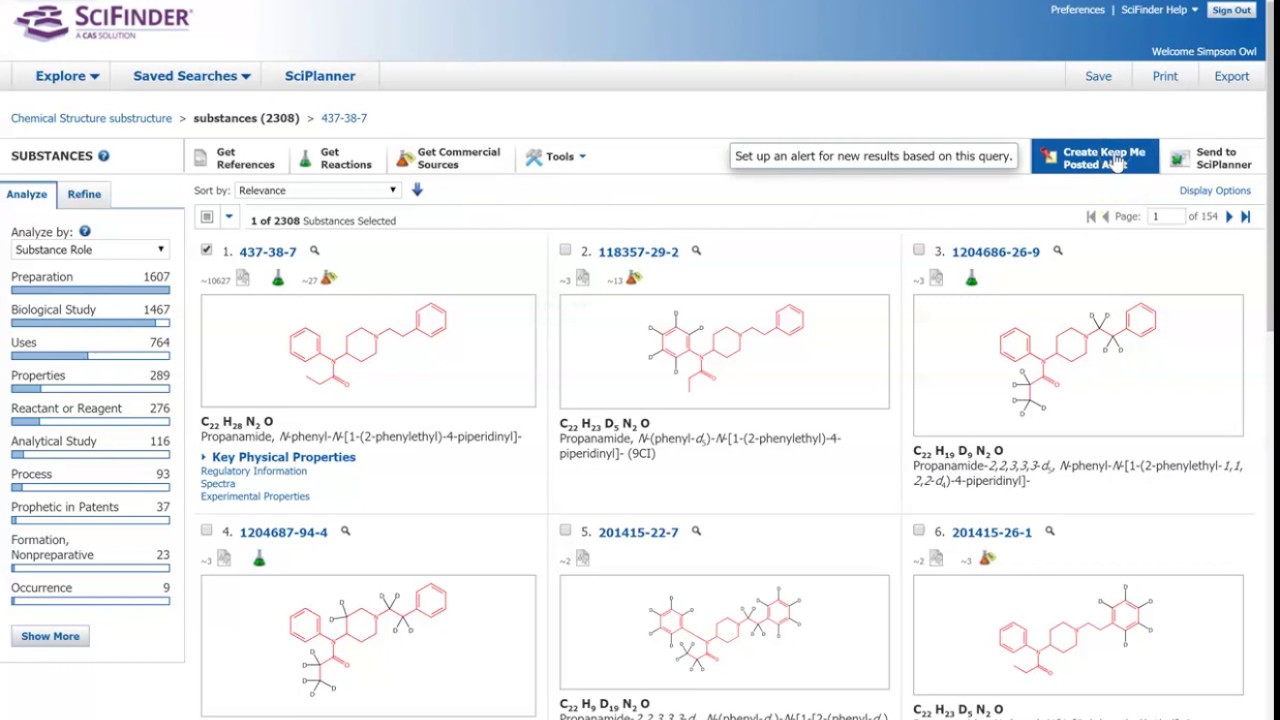
For more information and tutorials on this database, go to this website.
- Business Source Complete
Business Source Complete is a database from EBSCO. Go to Business Source Complete by clicking here.
Business Source Complete is a full-text database, covering articles in the fields of business, management, and economics, from 1985 until now. Also included in the database are company profiles from over 10,000 companies and non-academic trade journals.
Tutorials

For more information and (video) tutorials on this database, go to this website.
- Espacenet
Espacenet is a free database developed by the European Patent Office and the member states of the European Patent Organisation. Go to Espacenet by clicking here.
Espacenet was put online in 1998 and holds documents on patents from over 90 countries. Information on patents from 1836 until now is included. In the database, documents can be translated into another language, so you can easily read the information.
Tutorials
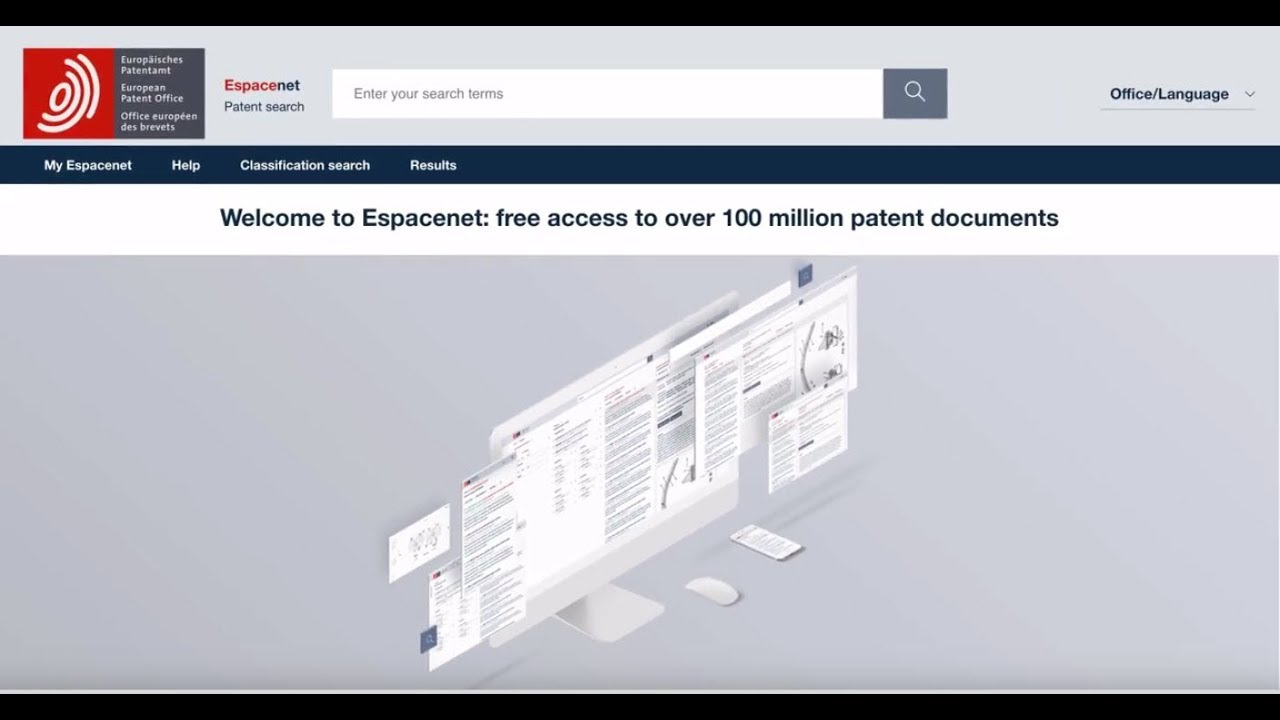
For more information and tutorials on this database, go to this website.
- Publisher platform
- ScienceDirect / Elsevier
ScienceDirect is a database from Elsevier. Go to ScienceDirect by clicking here.
ScienceDirect gives you access to more than 30,000 e-books; 4000 journals; and more than 18 million full-text articles. ScienceDirect has several options to help researchers with their literature research:
- The Advanced search and Expert search fields can be combined with refining options into; science areas, different types of publications, and either publication years or specific volumes.
- Registering with ScienceDirect offers a.o. e-mail alerts on your search results, Journal content alerts, and general topic alerts.
- Your search history is visible to help you refine and decide which strategy is best.
- Registration with ScienceDirect is also valid for Scopus and Geobase. Search histories and alerts however are stored separately.
From the results page of your literature search, several options are available:
- ScienceDirect shows the results sorted by Date, you can of course change the sorting order.
- The refine filters in the left window pane can help narrow your results.
- In the middle pane, you can read the abstract with each article for a fast selection of materials, click the title to read online, and access full-resolution images from the article.
- Open Access (orange), subscription access (green), en non-access papers (grey) are indicated on the right-hand side of the results list.
- The Export button allows you to export selected papers to your reference manager, Mendeley, Endnote, etc.
Tutorials

More ScienceDirect tutorials can be found here.
- SpringerLink
SpringerLink is a database from Springer. Go to SpringerLink by clicking here.
SpringerLink is an integrated full-text database for journals, books, protocols, eReferences, and book series published by Springer.
Tutorials
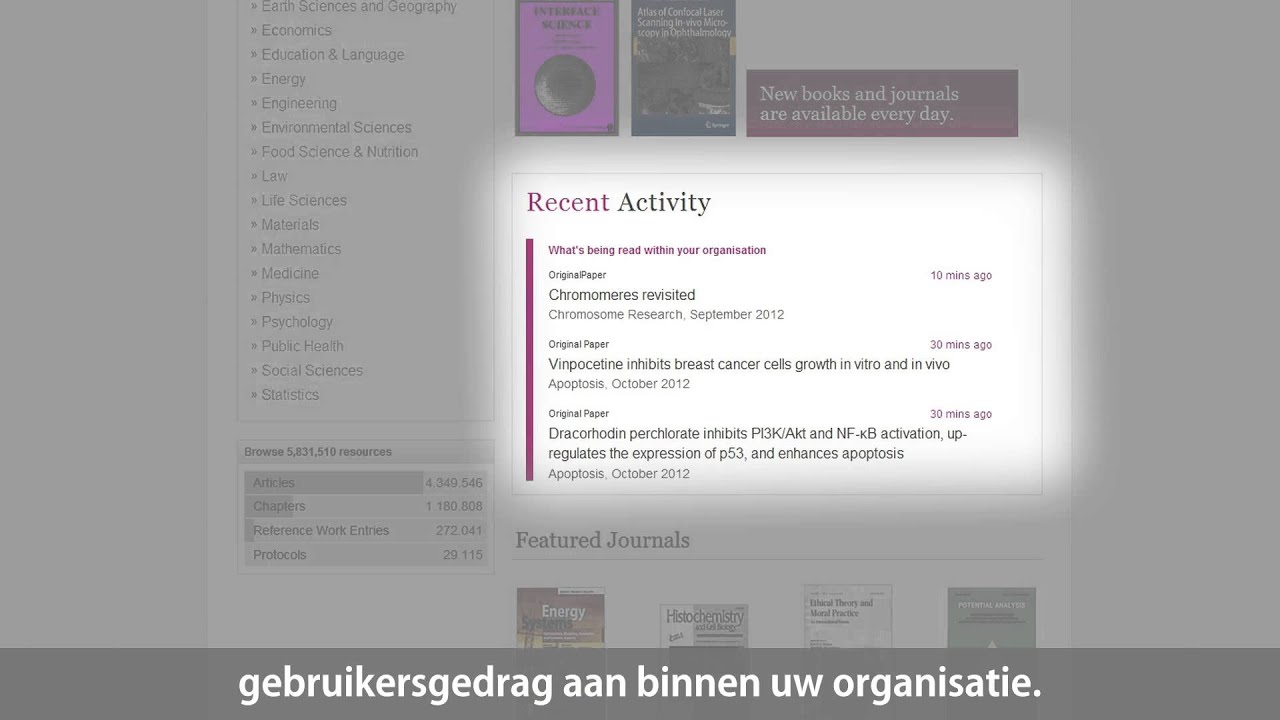
For more information on how to use SpringerLink, see this user guide.
- IEEE
IEEE is a database from the Institute of Electrical and Electronics Engineers. Access the database using IEEE Xplore digital library.
IEEE Institute of Electrical and Electronics Engineers (IEEE) is a professional association for advancing technology. The IEEE publishes a third of the world’s technical literature in electrical engineering, computer science, and electronics and is a leading developer of international standards that underpin many of today's telecommunications, information technology, and power generation products and services. The database includes full-text access to all IEEE Wiley eBooks titles copyrighted from 1974 til 2014.
Tutorials
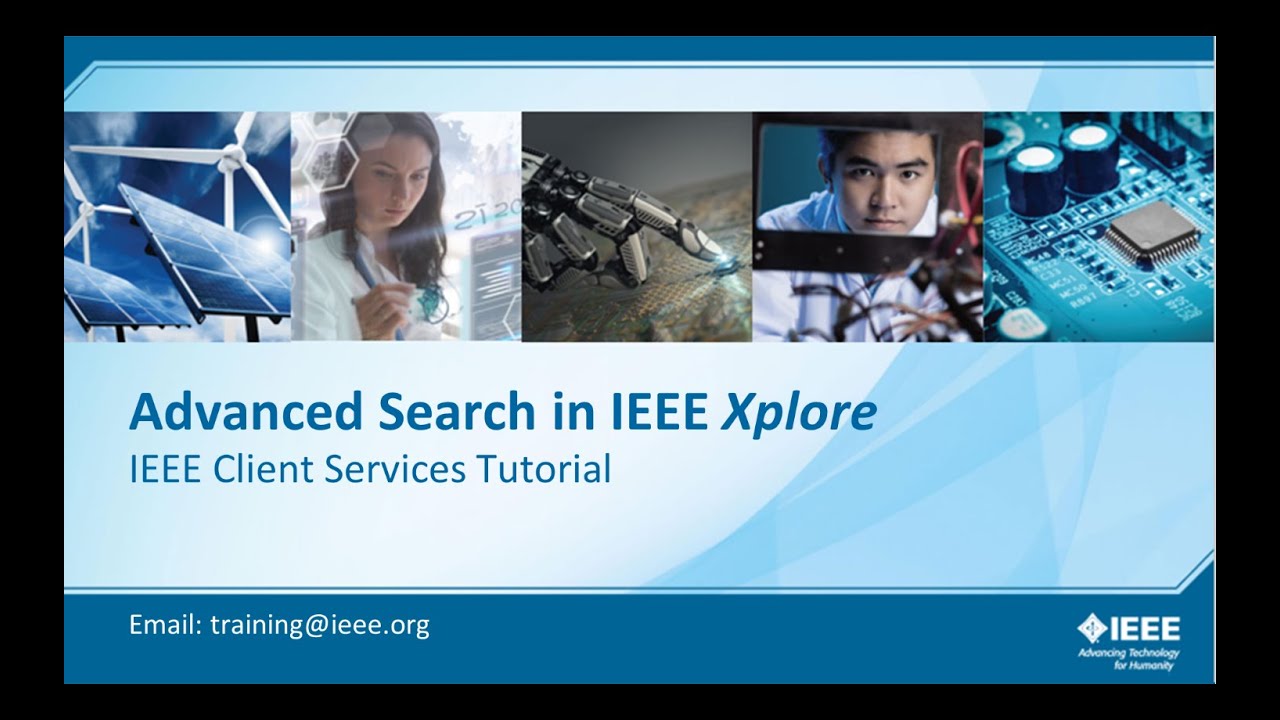
For more information on the IEEE Xplore digital library, see the step-by-step guides.
- Other sources
- Using information
- Reference managers
Referencing is important to prevent you from plagiarizing and to give appropriate credit to the authors/makers. To make this easy for you you can use a reference manager.

At the UT we have a subscription to Endnote. For more information go this website. When you need help with reference managers (e.g. Endnote, Mendeley, Zotero etc.) contact your Information Specialist.
- Plagiarism
In the following situations we talk about plagiarism:
- Submitting past work
- Paraphrasing without acknowledgment
- Summarizing without acknowledgment
- 'Copy' and 'paste' another person's work into your own work without acknowledgment
Plagiarism is not allowed in scientific communication.
A well-produced video by the University of Bergen on plagiarism, which is fun to watch as well:
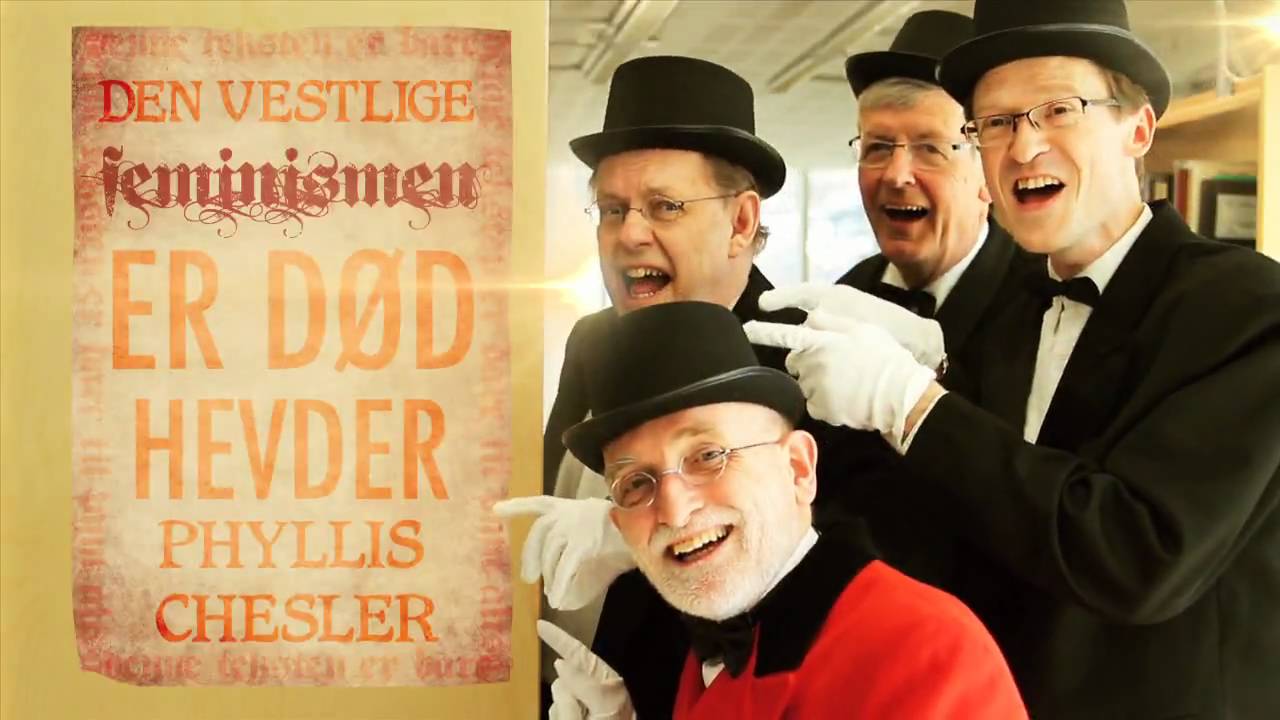
For more information on plagiarism click here
For more general information on publication ethics, see www.publicationethics.org/
- Referencing
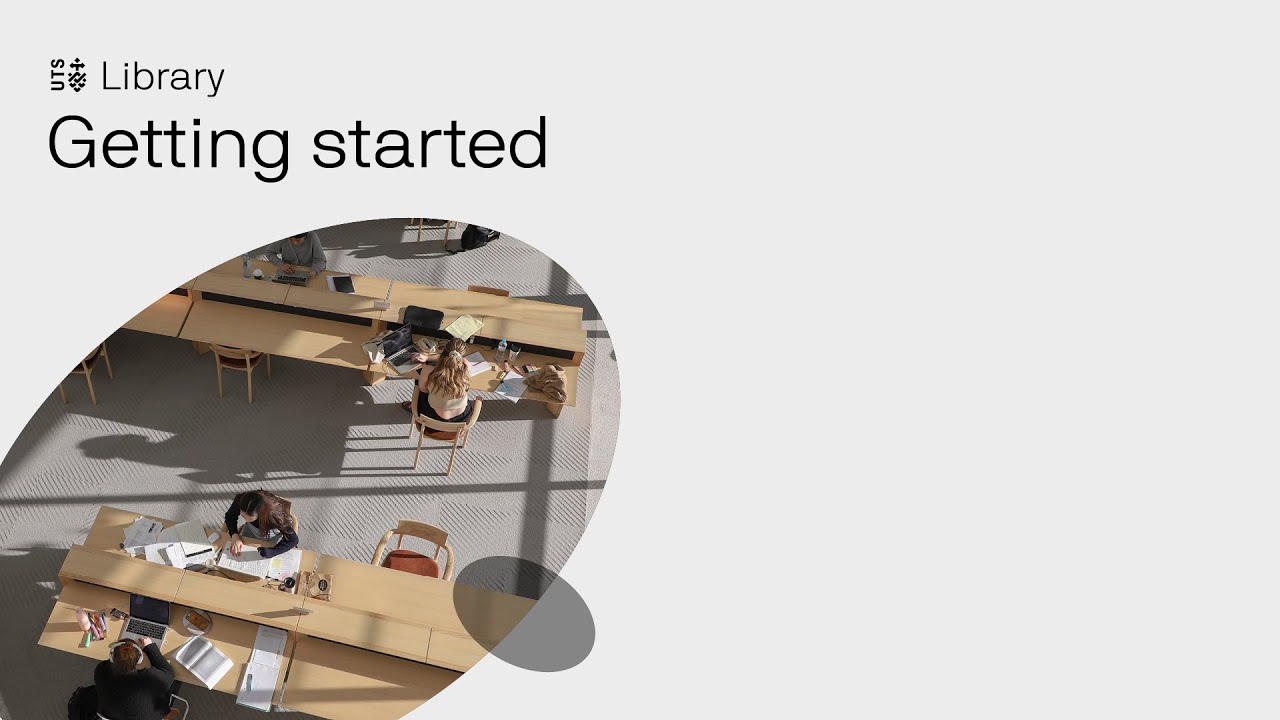
Whenever you use information in a report from other sources it is compulsory to cite the original source in the text and reference the source in your reference list at the end of your document. It is not allowed to use information from somebody else as being your own information. References should be clear (must give full details of the item), consistent (cite in the same way) and correct (use the proper structure).
Here are some examples of reference for different sources in three different output styles.
Examples of references
- American Psychological Association (APA, 7TH EDITION)
Journal Articles:
Kumar, S., Agarwal, A., Ganapathy, A., Villuri, V. G. K., Pasupuleti, S., Kumar, D., Kaushal, D. R., Gosain, A. K., & Sivakumar, B. (2022). Impact of climate change on stormwater drainage in urban areas. Stochastic Environmental Research and Risk Assessment, 36(1), 77-96. https://doi.org/10.1007/s00477-021-02105-xConference Proceeding:
Metelka, T., Janu, T., & Sebek, J. (2022). Options for adaptation of urbanized areas to climate change induced extreme rainfalls. ISPRS Annals of the Photogrammetry, Remote Sensing and Spatial Information Sciences,Book chapter:
Chattha, M. K., Wei, Z., & Swatuk, L. (2022). Achieving Urban Water Security in Tokyo. In International Political Economy Series (pp. 221-248).Website:
Heavy Downpours & Sewage Overflows | Climate Central. (n.d.). Retrieved August 3, 2022, from https://www.climatecentral.org/climate-matters/heavy-downpours-sewage-overflowsFor more examples of this reference style go to this link.
- Vancouver
Journal Articles:
Kumar S, Agarwal A, Ganapathy A, Villuri VGK, Pasupuleti S, Kumar D, et al. Impact of climate change on stormwater drainage in urban areas. Stochastic Environmental Research and Risk Assessment. 2022;36(1):77-96, doi:10.1007/s00477-021-02105-xConference Proceeding:
Metelka T, Janu T, Sebek J, editors. Options for adaptation of urbanized areas to climate change induced extreme rainfalls. ISPRS Annals of the Photogrammetry, Remote Sensing and Spatial Information Sciences; 2022.Book chapter:
Chattha MK, Wei Z, Swatuk L. Achieving Urban Water Security in Tokyo. International Political Economy Series2022. p. 221-48.Website:
Heavy Downpours & Sewage Overflows | Climate Central [Internet]. [cited 2022 Aug 3]. Available from: https://www.climatecentral.org/climate-matters/heavy-downpours-sewage-overflowsFor more examples of this reference style, go to this link or here.
- IEEE
Journal Articles:
S. Kumar et al., "Impact of climate change on stormwater drainage in urban areas," Stochastic Environmental Research and Risk Assessment, vol. 36, no. 1, pp. 77-96, 2022, doi: 10.1007/s00477-021-02105-x.Conference Proceeding:
T. Metelka, T. Janu, and J. Sebek, "Options for adaptation of urbanized areas to climate change induced extreme rainfalls," in ISPRS Annals of the Photogrammetry, Remote Sensing and Spatial Information Sciences, 2022, vol. 5, 3 ed., pp. 541-547, doi: 10.5194/isprs-Annals-V-3-2022-541-2022.Book chapter:
M. K. Chattha, Z. Wei, and L. Swatuk. Achieving Urban Water Security in Tokyo, International Political Economy Series, pp. 221-248, 2022.Website:
“Heavy Downpours & Sewage Overflows | Climate Central.” https://www.climatecentral.org/climate-matters/heavy-downpours-sewage-overflows (accessed Aug. 03, 2022).For more examples of this reference style go to this link.
- Personal communication
Information not accessible for others, can be considered as personal communication. This source will be mentioned in the text but will not be part of the reference list.
- In a conversation with the author on January 6, 2009, lobbyist Ann Adams (unreferenced) admitted that…
- In a conversation with J Smith (Apr, 2016)…
- In a lecture by Ann Adams on September 4th, 2020, ….
- In an email from J Smith from October 24th, 2020,…
As personal communications are unpublished, they are cited in the text of your assignment but not in your reference list as they cannot be traced.